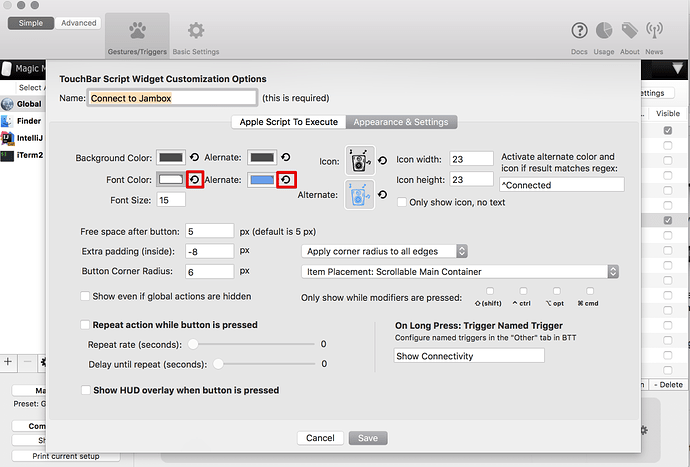Description of the bug
Not sure if this is a bug or user error, but after changing the font or background color for a Touch Bar widget, the 'reset' buttons don't appear to work, and I don't see any way to explicitly select the black/white default 'color'.
Affected input device:
Touch Bar
Screenshots
Device information:
- Type of Mac: MacBook Pro (2017)
- macOS version: 10.13.6
- BetterTouchTool version: 2.605
PS - There are typos on this screen: "Alernate" should be "Alternate"