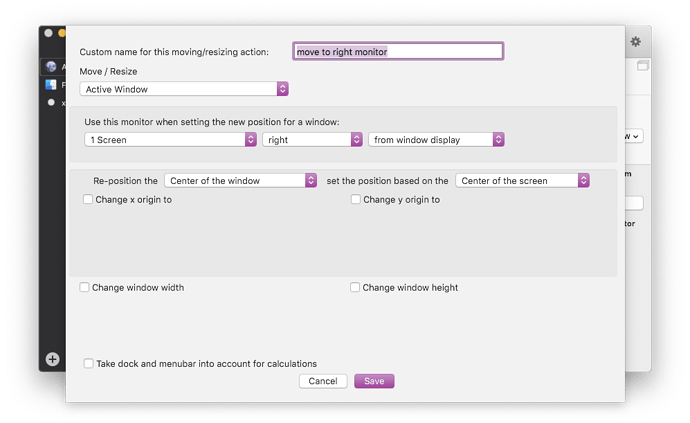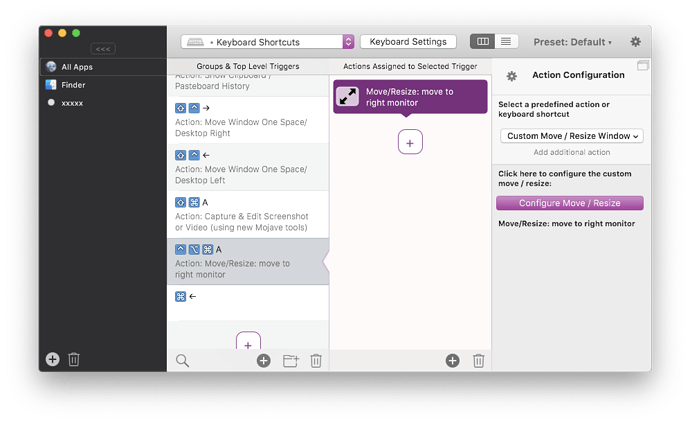BetterSnapTool 1.9.2
MacOS 10.15
4 Monitors @ 2160x3840 (portrait rotation) connected via eGPU. Internal Display Closed
When using the keyboard shortcut to move a window to the next monitor on a 4 monitor setup, the order of the monitors does not match the Display Alignment set in System Preferences.
For example. If monitors are aligned as follows:
A - B - C - D
Using the Hotkey to move a window to the next display starting with monitor C, will result in this order:
C -> D -> B -> A
The expected order would be:
C -> D -> A -> B
Interesting, I haven't seen this behavior before. Possibly it's related to the location of the menubar? Or maybe the system is confused because of the eGPU? (BetterSnapTool asks the system for the next (right) monitor, maybe for some reason it does return the wrong one)
If you are willing to try BetterTouchTool (you can use that for free if you have bought BetterSnapTool), it contains a more powerful "custom resize/move" action which gives more control over what to move and where to move it:
Hi Andreas,
Using BetterTouchTool with the example you provided works as expected. The window movement is now C->D->A->B.
I also noticed that BetterSnapTool would change the relative position of the window when moving it to the next screen. BetterTouchTool keeps the window position which is what's expected.
Thanks!