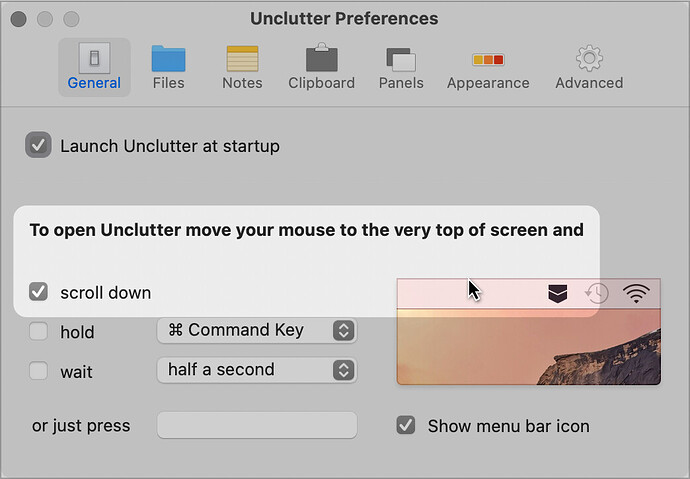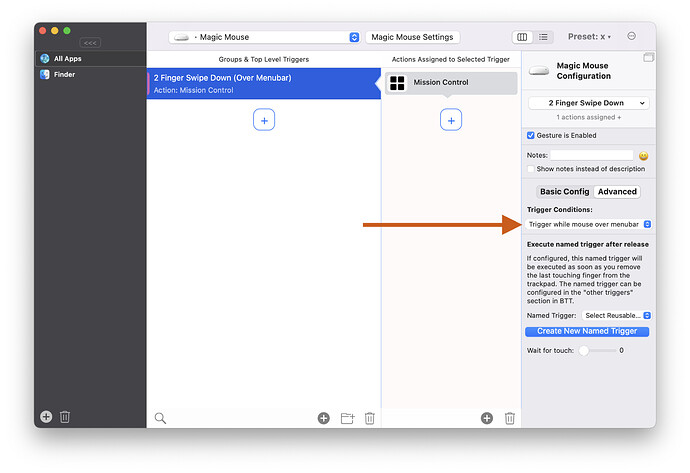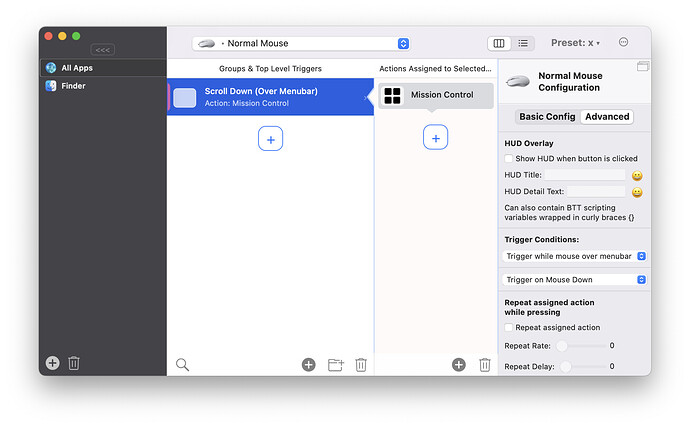Unclutter has this option to expand when you locate your mouse pointer to the very top of the screen and then perform a very light "scroll down" using the scroll wheel on your (not Magic) mouse. It really feels like you are "pulling down" the app. I think this feels intuitive and I'd like to use this gesture for other apps, and maybe even at the bottom of the screen (with scroll up instead of down) or even left and right (my Logitech MX Master has a vertical scroll wheel as well).
But I'm not sure how to do it with BTT.
It's not the exact same, but maybe this works for you:
Thanks! Yes, I'm aware of this trigger, but it's indeed not exactly what I'm looking for 
What would be the difference in your use case?
Maybe I didn't explain it too well (sorry about that) but I don't use a Magic Mouse, so I think the trigger you suggested won't work for me. What I would like is to perform actions with a (very short) flick of the physical scroll wheel (upwards or downwards) when my mouse pointer is positioned on one of the edges (or perhaps even corners) of the screen.
This also works for normal mice in BTT:
However it only supports "mouse over menubar" and "mouse over dock" at the moment.