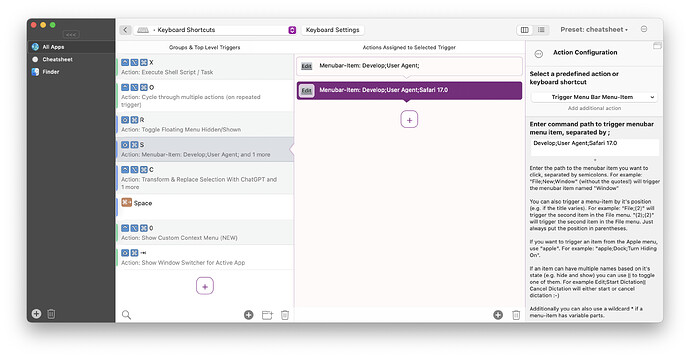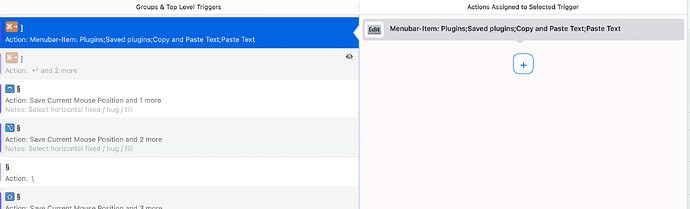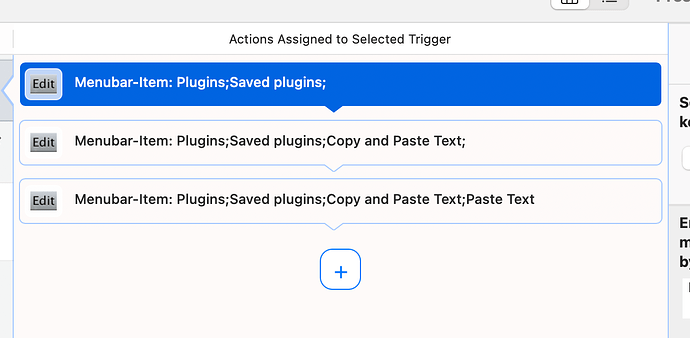Hi! I use BetterTouchTool from system to system and everything has been fine. But after upgrading to Sonoma, some of my hotkeys in the Figma program stopped working, on the second level of menus (although in other applications everything is OK).
Menubar-Item
For example "Plugins;Saved plugins;Copy and Paste Text;Paste Text" - don't work, but works for "Plugins;Run last plugin;"
Also at the same time if you turn on the HUD to display it is displayed but the command itself in the menu is not executed, that is, the key works but the action is not executed.
And this only applies to the Saved Plugins menu (perhaps because there are about 100 elements). But earlier on Ventura - was not a problem with the same settings and the number of items in the menu.
Sometimes a shortcut can still work, but it’s rare and absolutely not predictable.
- Type of Mac: iMac 18,3
- macOS version: MacOS Sonoma 14.0
- BetterTouchTool version: BetterTouchTool Version: 4.273
ah that’s interesting. Possibly their menus are now „lazy loaded“ and the sub menus only become available once the first level is visible. Maybe I can workaround this issue by first opening the first level
2 Likes
@Andreas_Hegenberg also after unsuccessful triggering of commands, the following happens - a bug with the menu. The menu item opens just on hovering without clicking, and on repeated clicking - empty menu. You can see it on the video
@Andreas_Hegenberg I just updated to the latest alpha, but the problem still exists. Here is another video showing that the action works when I pre-open the first level of the menu. Perhaps this will be useful for you. Thanks!
Can you workaround it by adding two actions?
The first one goes only to the first sub-menu, the second one triggers the full path?
I'll download Figma later to see whether there can be a general workaround.
It doesn't work in any of these cases. Only as in the video above, when I manually open the menu item with the mouse and then press the keyboard shortcut.
that doesn't look good then ;-(
I will investigate, but I assume only Figma will be able to resolve this. Most likely they provide the items dynamically on user-click, which makes it impossible to trigger via scripting :-/
Thank you for the feedback and your work.
I hope this will be resolved in time.
You could try to use the system keyboard shortcut support instead for now (System Settings => Keyboard => Keyboard Shortcuts => App Shortcuts )
Same problem, only works when the menu is pre-opened 
I think that's good - because if Figma doesn't work with such a system feature I would definitely classify it as a bug which they might fix. (They probably wouldn't fix something only happening with a third party app like BTT)
Yeah, I agree with you. I should read their support forums, maybe someone has already encountered this problem. Thanks again for your time)
I did some more research. It looks like Apple rewrote big parts of the menubar system. By doing this they introduced some bugs and one of these bugs causes this issue.
I don't think even Figma will be able to fix it. I'll create a bug report with Apple.
1 Like
Hi Andreas! Please tell please do you have any updates? Despite updating Sonoma to 14.1.1 (23B81) and updating BetterTouchTool to the latest version the problem still exists 
Although if you add shortcuts via system settings - it works as it should for even the fourth menu level (for example: Plugins->Saved plugins->Automater->Paste->Paste properties).
Thanks)
Unfortunately all macOS automation tools seem to suffer from this issue. There is no solution yet apart form using the system settings. (You can set some obscure shortcut in system settings and then trigger it via some other trigger in BTT)
Okay, I hear you, thanks for the reply. Let's hope Apple fixes this as soon as possible.
After Upgrading to macOS 14.1.1 yesterday (from Ventura before) the Menu-Item in Safari doesn´t work anymore
I use
Darstellung;Übersetzung;Übersetzung auf: Deutsch||Original anzeigen
But with "||Original anzeigen" the whole menu-item doesn´t work.
unfortunately Apple keeps on further changing/breaking their menubar implementation. In this Safari example the menubar returns "false" for the "View Original" enabled state although it clearly is enabled.
I'm trying some workarounds in v4.330 alpha (uploading now), but not sure whether they will help.
unfortunally with 4.331 it works not - Translation into German work, but back to original doesn´t work. It seems für a second, but than it´s back in German again
Udate. Didn't know why - after Reboot it works - Thank you