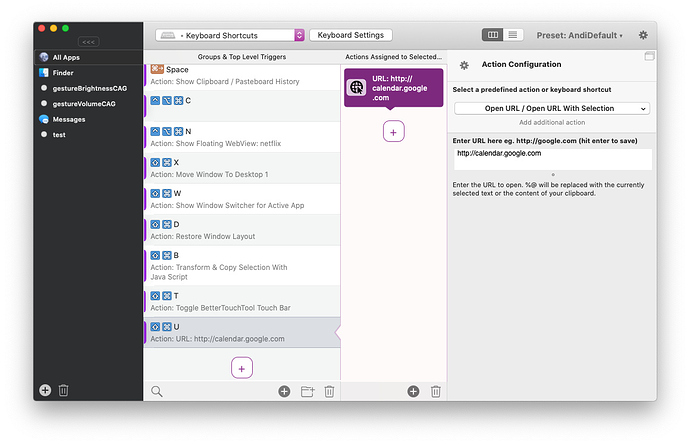Note: Before bug reporting, please make sure you have tried the latest (alpha) version of BetterTouchTool and that you have already tried to restart your system :-). If you encounter a crash, please attach a crash log from the macOS Console.app from the "User Diagnostic Reports" section.
Describe the bug
For some reason, some links open in the browser and some don't, despite specifying possible prefixes (e.g. http://meet, https://meet).
Would it be possible to specify all links to open in the browser instead? My use case is displaying calendar.google.com.
Affected input device (e.g. MacBook Trackpad, Magic Mouse/Trackpad, Touch Bar, etc.):
Touch Bar
Device information:
- Type of Mac: Macbook Pro
- macOS version: 10.15.4
- BetterTouchTool version: 3.373
Additional information (e.g. StackTraces, related issues, screenshots, workarounds, etc.):