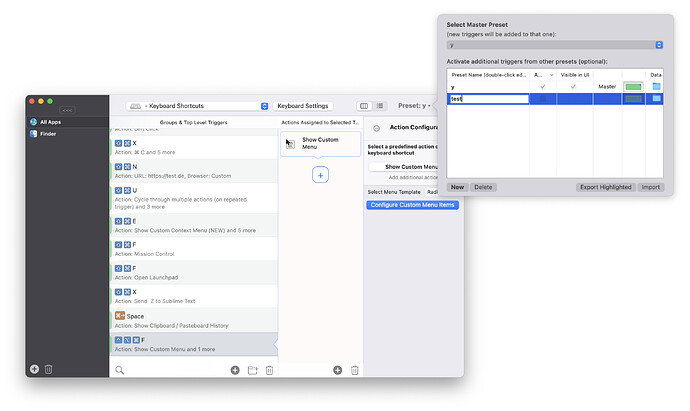Describe the bug
I bought a lifetime license to BTT and am running 3.373 on Catalina 10.15.4.
I'm trying to take a setup I've created (that works), create a backup (via export), then import that backup as a new preset without overwriting the setup that works. I don't know if it's a bug or a feature, but when I export and then import, the settings are lost.
The steps appear to be:
- make sure the preset/setup is selected as the master preset
- export the preset/setup and name it
- to import the exported backup preset/setup without overwriting the one that works, it looks like you have to create a new blank preset/setup in BTT
- make the new preset the master preset/setup so the backup gets imported into it
- choose import, select the desired backup, and choose to replace the current selected master preset with the exported "backup" preset/setup
Every time I do the above, the exported settings (of the setup that works) are lost. Fortunately I learned how to keep the setup that works by never deleting it or overwriting it. The problem I'm having is I can only "keep" the working setup in BTT because I haven't figured out how to export it and import it without overwriting the setup/preset that works!
Maybe this is so easy/intuitive that I haven't figured it out.
Any help appreciated.
Affected input device (e.g. MacBook Trackpad, Magic Mouse/Trackpad, Touch Bar, etc.):
mouse and trackpad
Screenshots
If applicable, add screenshots to help explain your problem. (You can just paste or drag them here)
Device information:
MacBook Pro 16-inch
10.15.14
3.373
Additional information (e.g. StackTraces, related issues, screenshots, workarounds, etc.):
Yes, I too find Export/Import / Backup in BTT totally confusing, and I have been happily using BTT. since its introduction. In my case, I display TWO Default Presets when I attempt to export my data -- with a view, say, of importing it into a new computer or fully-updated OS.
My workaround is twofold: (1) I always print my latest settings via BTT and (2) I have determined where BTT keeps its settings (under Application Support), backing up the parent and subfolders both in specific and universal backups. I then simply rename the original, new Preset with those that I have backed up, thus successfully negating the need to re-write.
Frankly, I'm not sure what importing both of my default presets into a new setup would do. Nor, ashamedly, do I remember if in fact I have done so. But I do know that overwriting the old with the new -- assuming they are the same version -- works. . . Have fun!
"Default" is just the name of the preset, you probably imported an older version of your preset that was also called default, thus you now have two. You can rename it by double-clicking the name.
Andreas: Thank you for the unexpected help. Yes, as I had on several occasions updated with a full refresh to an updated OS, then manually ported over items from a saved BTT subfolder. The Default duplication -- which seems so obvious now as I absorb your input -- had baffled me. Fortunately, the screen colors of each "Default" do differ, so I was manually able to shut down the Impersonator as I duplicated in the original preset those commands of mauve, not black, coloration.
Please allow me to acknowledge as well the goodwill, good nature and intelligence inherent both in BTT and, by direct inference, in you. Your coding and the humane way in which you continue to offer BTT to the world has allowed me to know you to be a good man of encompassing creativity.
Very best, Michael