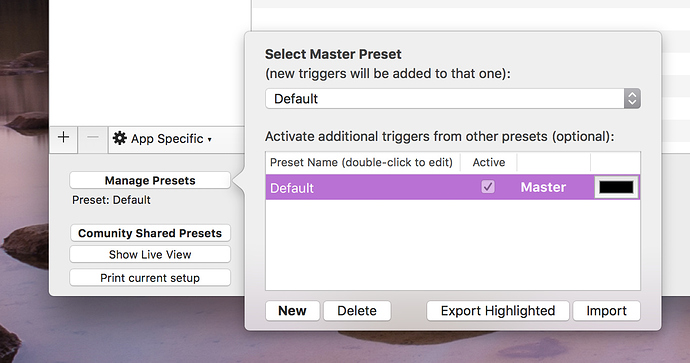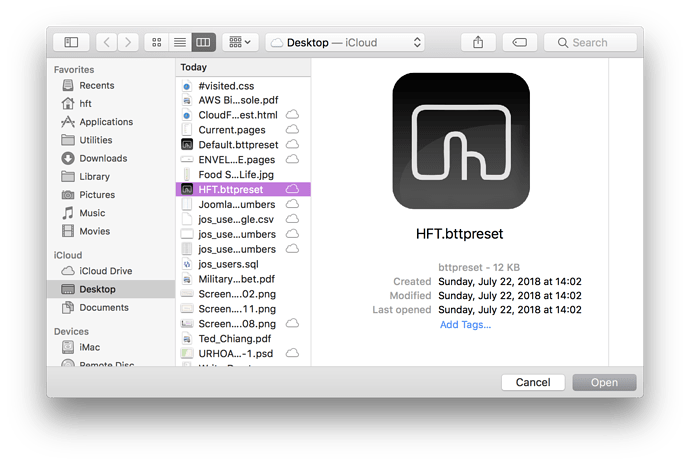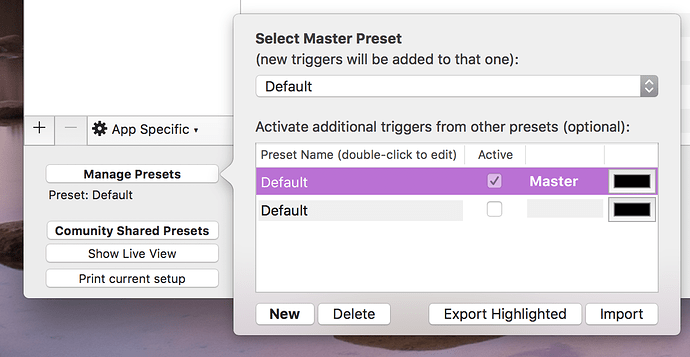-----------Mac A-----------
- Type of Mac: MacBook Pro (13-inch, 2017, Four Thunderbolt 3 Ports)
- macOS version: 10.13.6
- BetterTouchTool version: 2.530
-----------Mac B-----------
- Type of Mac: MacBook Pro (13-inch, 2017, Four Thunderbolt 3 Ports)
- macOS version: 10.13.6
- BetterTouchTool version: 2.530
*So, basically I have 2 same machines except that
they have different user names
-----------On Mac A-----------
after exporting a preset by clicking
Manage Presets -> Export Highlighted -> Triggers & Settings
I get a Default.bttpreset (json) file.
-----------On Mac B-----------
but, as I try to import the very preset from A to another Mac B by clicking
Manage Presets -> Import -> Yes -> Import Triggers & Settings (THIS WILL OVERRIDE YOUR Better Touch Tool SETTINGS!)
I do get an additional preset in the preset list that reside in "Manage Presets",
but, nothing is actually imported.
*But on Mac A, importing itself works fine.