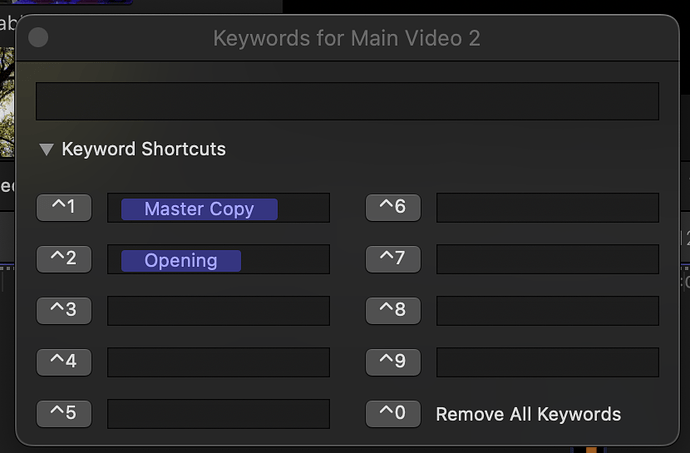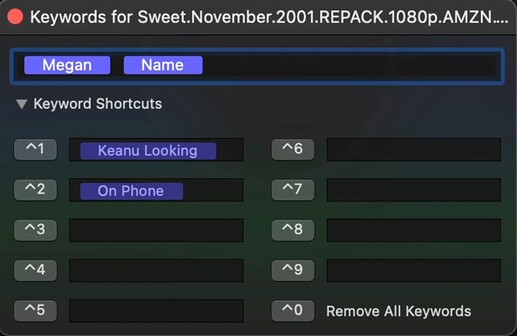I don't know how this could be done but it would be tremendously helpful.
Do you mean shortcuts/hotkeys? What is meant by "keywords?"
In Final Cut Pro a part of processing footage is applying keywords to ranges. Like tags.
You label them yourself.
Do they change a lot? Or is adding them manually to BTT feasible?
They change per project. For one project I might have keywords for the names of the characters involved. It's very useful. But FCP's way of inserting them is not good. The Keyword window is floating and disappears once you stop using it or is dismissed. You can keyword using the shortcuts but, I'm not working long enough on a project to remember each one.
I've been desperate to find a way of accessing them and displaying them. First I was trying on Keyboard Maestro and then Stream Deck but the notch bar seems far preferable since I'm on a laptop.
I believe i had it working for a half second using Commandpost.io and keyboard maestro using something like the following:
tell application "CommandPost"
execute lua code "cp.apple.finalcutpro:launch(); return
hs.inspect(cp.apple.finalcutpro.keywordEditor:show():keywords())"
end tell
or
tell application "CommandPost"
execute lua code "return cp.apple.finalcutpro.preferences.FFKeywordGroups[3][1]"
end tell
But I could be mistaken because even if it did work it didn't work reliably.
Do you think this would be something you could make work? If you were able to it would be phenomenal.
I'll download the Final Cut trial and see whether I can get the list of keywords and display them in BTT. Could you maybe give me a quick step by step tutorial on how to add kewords?
100%
I’ll do a movie once I’m back from walking the dog
Hi, nice :-). Speed was one of my favorite movies at the time. Unfortunately, I have no idea how to solve your problem. I just noticed what you say about the Keywords window, "the window is so frustrating because it doesn't dock anywhere."
If you mean you always want it visible, you might be able to do that with BTT's new PIN feature. And if you want it to always be in a specific place after you open it, then of course this can also be done with BTT.
I hope you find a solution ![]()
Yes I'd like it visible in a certain place. I hadn't heard about the pin feature but I'll check it out now.
The main problem though is accessing all my keywords fast.
I know. Unfortunately here I can not help ![]()
But the rest seems solvable to me.
Yes. If I can pin them that's fantastic. The problem is that, currently, I don't think BTT has a way of seeing them ![]()
Thanks anyway!
Mh, if BTT does not recognize the window...
After you have filled in your 10 key words, and if you don't change them for a while, you could take a screenshot of the window with BTT. This window (below) can be pinned for sure.
Sorry, might be a stupid idea, but you would have your key words (and shortcuts) always in front of your eyes. Might be easier than opening the window again and again.
Na that's ok. Not stupid. But I also have more than 9 keywords and I'd love to have a button for all of them.
So Final Cut basically redefined the term "tags" ![]() as "keywords"
as "keywords"
I think this might be a bit difficult being that the "keywords" are not static, as you stated in your video explanation, they change based on the open project. And BTT would need to be able to read the data from containing the "keyboards" .. might be possible, if these keywords are stored in a file locally, perhaps a json file or xml.
As I mentioned above I was able to do it using command post and keyboard maestro I think but it wasn't great.
Just to be clear; I just discovered that command post has a solution. But it only allows access to the keywords that are in the keyword editor (the 1-9 slots that come up).
The thing is that there are two problems with this.
- They don't change when loading up a new library.
- They're limited to 9.
I sometimes have a hundred keywords and I really want to be able to scroll through them all and for them to depend on what project I'm in. They must be stored in the final cut pro events file or the plist for the library.
Can I help in anyway?