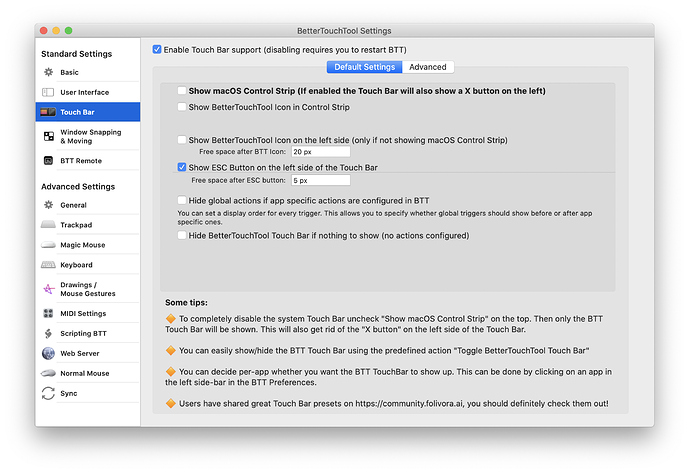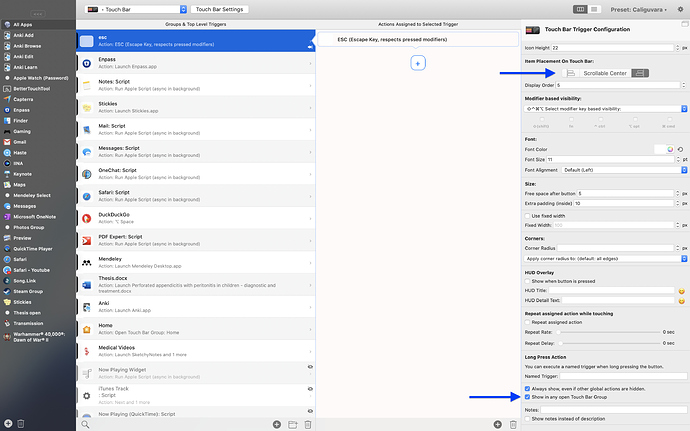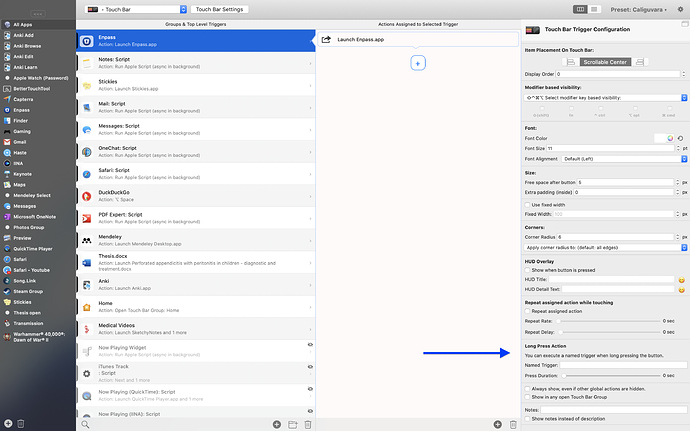I keep accidentally hitting the escape key with my fingers when I'm typing. Is there a way I can move the key over on my touch bar?
Since I came here for the same reason, and there was no answer: I set BTT to fully control the touchbar, so I could have a custom button for acting like escape.
I think set the "long press" option to trigger a non-existent action. That means that if I accidentally sit my finger on escape, which I apparently love to do, it does nothing. Normal use still works as expected.
The answer to your question depends on your use of BTT. If you display the standard Touch Bar, then nope not really. If you replace the Touch Bar with a personalized Preset, then…
…Sure thing! You will have to create your own esc key though!
- Go to the BTT settings (open BTT and hit ⌘,)
- Go to Touch Bar and uncheck Show ESC Button on the left side of the Touch Bar
- Now, open your preset, and create a new Touch Bar button. Add as Assigned Action "ESC (Escape Key, respects pressed modifiers)"
- Give the key a name (esc?
 ), and a colour. Adjust the internal padding as much as you want.
), and a colour. Adjust the internal padding as much as you want. - Move it to the right side of your Touch Bar. To do so, set the "Item Placement on Touch Bar" to the right. (Note: in my example I raised the Display order from 0 to 5, this might be needed if you use the indention in your preset as I do)
- You want the button to be displayed all the time, also when you might open a Touch Bar group
 so scroll down to the very button of the window and check Always Show, even if other global actions are hidden, but most important activate Show in any open Touch Bar group!
so scroll down to the very button of the window and check Always Show, even if other global actions are hidden, but most important activate Show in any open Touch Bar group!
The after all result looks like this (Top Level Triggers and an open group):
How exactly do you set the long press? I tried looking it up, but was confused by the answers.
Afterwards go to the "Named & Other Triggers" section, create a named Trigger, give it the exact Name entered before ("esc") and the associated action you desire.
Thanks!!