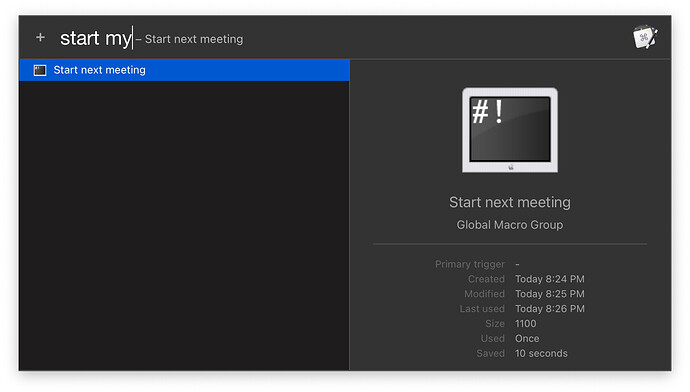I, like many others who actively use BTT, am a super-poweruser and have an extensive amount of triggers and customizations for most of my apps. The problem is when I want to change a specific trigger, it's almost pointless since the triggers are all over the place, even after trying to organize them within neat folders. I honestly assumed something this key and important was on the feature list before BTT went through the massive UI change update.
Please add a searchbar to quickly search within all my personal actions/triggers. For example, searching "Launch" would show all the keyboard and trackpad gestures that have the action "Launch" attached.
Also maybe a way to add custom names to each trigger as a dedicated column
Not sure if I am supposed to reply when I am simply in support. I REALLY ned a way to search my shortcuts. Oddly, when I looked at the manual, I see a magnifying glass for search, but I don't have on on my version of BTT?
Would love to see this feature after seeing it in Keysmith
Hi,
Maybe this would be easier to implement if limited to keyboard shortcuts ?
I just just wanted to add this as a feature request for keyboard shortcuts
as this is really bothering me over and over again for the same reasons:
Tons of shortcuts, easy to lose overview!
For this it would be really nice to be able
- to search via TEXT search bar, simply "contains" full-text over everything (all preset(s)) or
- to search via KEYBOARD-SHORTCUT, allowing you to quickly check over everything (all preset(s)) if a given keyboard shortcut is already in use in certain preset(s)
PS: For the same reason I would find it useful: When you are associating 2x the same keyboard shortcut, it would be nice to get a warning: Attention, this shortcut is already in certain preset(s)
Would also really like this. I love how intellij does it where it allows you to search by text or by inputting the shortcut!
I agree, this would be an amazing feature to have!
I have so many named triggers and custom shortcuts that I often forget which shortcut / trigger works for which app.
Many other productivity apps have similar search capabilities. Here's how it looks in Keyboard Maestro:
@Andreas_Hegenberg What do you think about the idea? 
Is there any way to filter triggers? I am very much of a power user and i use a combination of BTT and Karabiner to do a shit ton of stuff. And atm its getting out of hand trying to find triggers. I need a search bar rn pls. Just have a look at this dudes ![]()
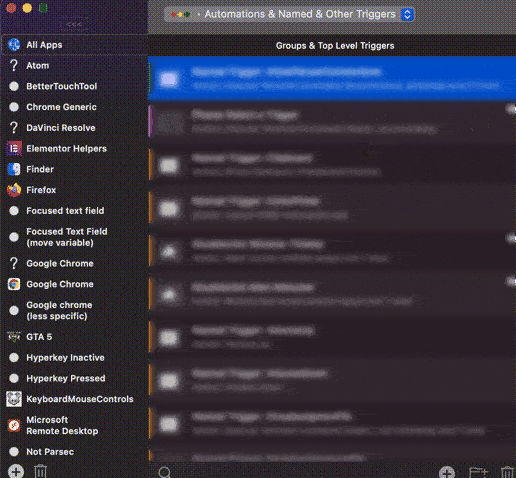
The big list on the right you can filter by clicking the little magnifying glass on the bottom left. However there is currently no global search.
However I'm working on an "all triggers" view for BTT, which will combine all the configured trigger types into one searchable view.
Wow, how could i have missed that! That is precisely what i wanted. Jesus christ i feel stupid lol. BTT has so much stuff and features that it can sometimes be hard to figure stuff out, but that search button was obvious tbh.
Whenever i wanna automate something i immediately goto BTT and its always possible with little tweaking to make it work. I often use Parsec to connect and work/game on my Windows PC and i can gladly let you know that its possible to automate windows as well with your program by setting a btt-variable variable with the current active program from my pc by using the Web Server feature and capturing active program with a node-script. Then i can use a different conditional activation group for different windows programs by using the variable.
Thank you for doing what you do; there isn't a single program i've found more useful than BTT, really a game changer for a lot of people.
However I'm working on an "all triggers" view for BTT, which will combine all the configured trigger types into one searchable view.
That would be absolutely phenomenal!
It would be awesome @Andreas_Hegenberg if you could have the magnifying glass on the left when choosing the "LIST-VIEW" (not the COLUMN-VIEW) ....
<<< not sure if these names for the views are the correct ones (the icons do not show an explanation when hovering them), but this is how they look like (the 1st icon shows 3 columns, the 2nd icon shows 3 list items).
Apologies if this is a basic question, but I am hoping to search my keyboard shortcuts before making another one. I want to verify that any given combination is not already in use. How would I specify the fn, control, option, command, space, etc keys?
If you assign a shortcut twice BTT shows you a conflict menu with the names of the macros that have the same shortcut.
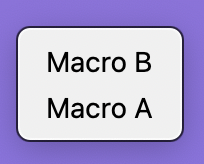
Great to know! Thanks, Frank
I do not see the magnifying glass. Can you screen shot? Thanks!
It's not available in list view, only column view.
OMG Thank you!!! ![]()
Is there a way to search sub-items that you know? For example, currently I've only been able to search when drilling into a top level folder. Thanks!
I never noticed the magnifiying glass as well!