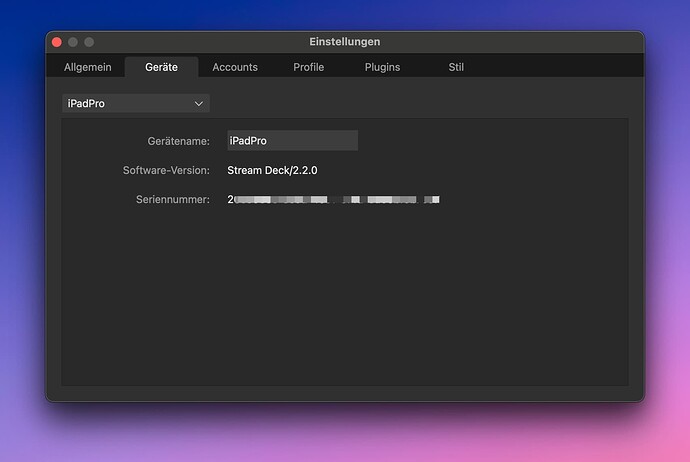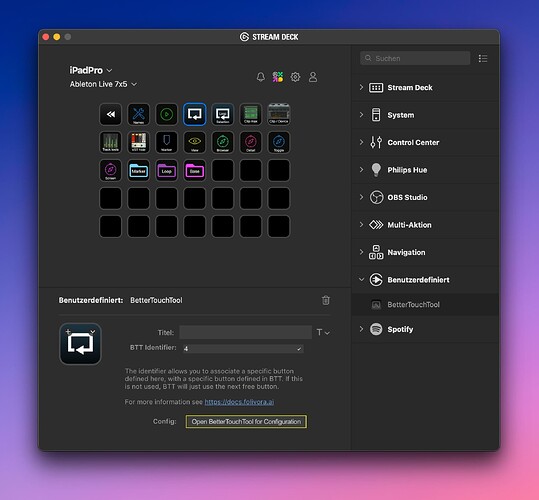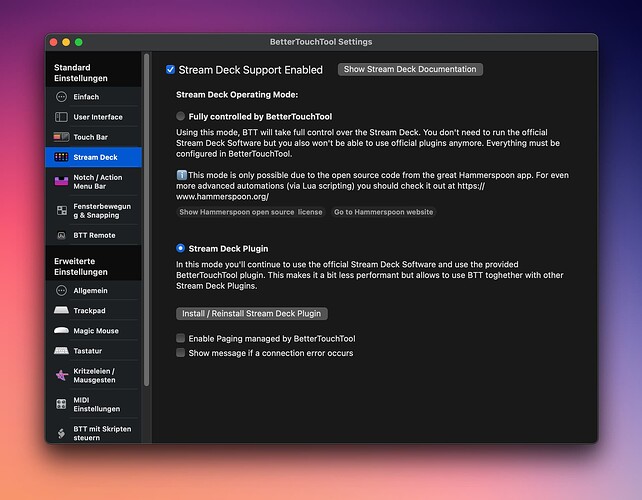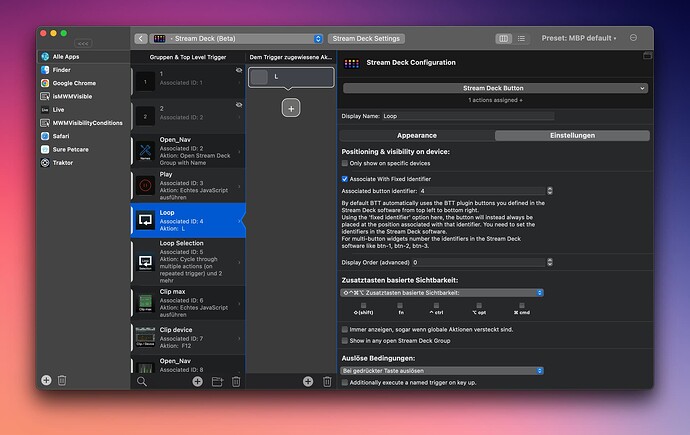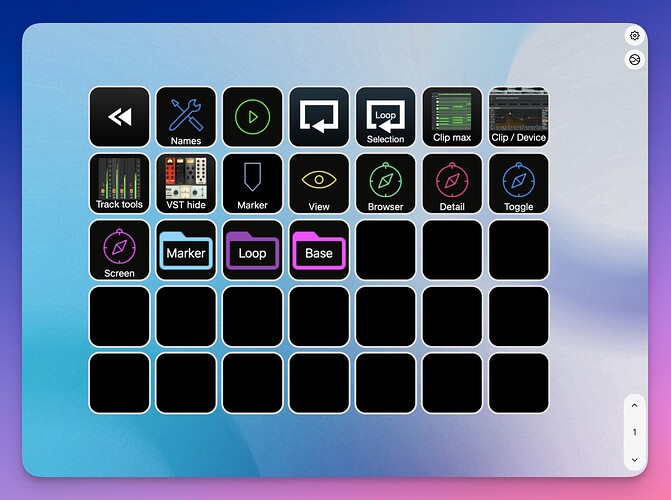BTT has been a HUGE game changer for me in my editing work, where I can now "automate" dozens of key clicks with a single press of a button on my 15 key Stream Deck. I want more keys, but I don't wanna shell out for a Stream Deck XL since I already have an iPad Pro and the Stream Deck iPad app, which lets me get the same amount of buttons for a fraction of the price (at least, for now, since it's a subscription).
EDIT: adding clarification, I'm talking about the "full takeover mode" where you do not use the Stream Deck software at all.
Sadly, it seems like BTT doesn't "see" the connected iPad as a stream deck and I can't seem to add BTT buttons onto it. This would be a killer feature! Please consider adding support for it, or any other similar "button emulators".... maybe even a standalone button emulator app from BTT itself for iPadOS??!
Thanks for creating such an amazing tool for us power users - and especially for making it accessible to people who don't know any coding languages.
Hi,
over here BTT does work fine with the Stream Deck iPad mobile app. (I do not have the Streamdeck hardware at all)
Maybe it is a matter of checking settings in BTT and in the Steamdeck Mac app to get it working.
The iPadPro Mobile Streamdeck app need to be added in the Streamdesk Mac app to be able to connect and be able define buttons for the iPad mobile app.
... and then add a BTT button in the Streamdeck app, see setting example for a BTT button (ID=4)
in BTT the "Streamdeck support" need to be enabled and the BTT plugin installed...
and the button need to added to BTT for example (ID=4)...
iPadPro screen:
hope this gives some hints...
Thanks for your reply! I realize I wasn't clear - I was referring to the "Fully controlled by BTT" mode. After trying it again just now, it seems like BTT won't work on the iPad Pro in this mode. The iPadOS app won't work unless the Stream Deck software is running, and BTT won't work in that mode unless the Stream Deck software is closed.
So I think the best solution would just be to release a new BTT app, or somehow add it into the next BTT Remote update that offers buttons like that.