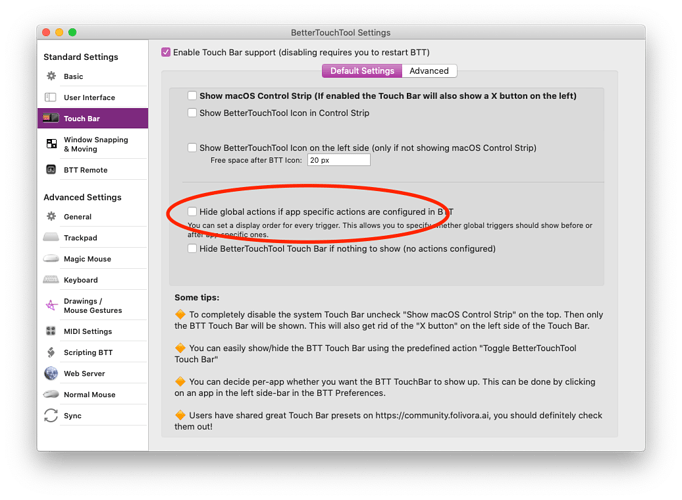Hi all, I have a Touch Bar Button that opens for a particular app.
I'm hoping to place that button within the buttons I have for all apps (not just before or after them, within at a specific order placement).
I tried setting the Display Order for the App-specific app, but that just moved it to the end.
Then I tried setting Display Order for ALL my buttons, both All Apps and App-specific -- and that seems to work.
But since that's a bit cumbersome if I want to change something, is there an easier way to assign an App-Specific Button to show up within the All Apps buttons?
I have the same question. Did you find an answer yet?
display order is the way to go!
Thanks for the help. I'm trying to get it to work using the display order, but can't get what I want. Maybe I want something different, probably I'm doing something wrong. I have a nice setup I'm working on that I want visible all the ttime. Some app shortcutts, a now playing bar. Then, when I have Excel I want a shortcut for F2 next to all the other default buttons. Can't get it like that. In Excel it always only shows the F2 shortcut. What should I do? Added me presets Default.bttpreset (315.6 KB)
If you want to mix global & app specifics make sure to disable this option:
1 Like
Yes that's it. Thanks for the help!!!
1 Like