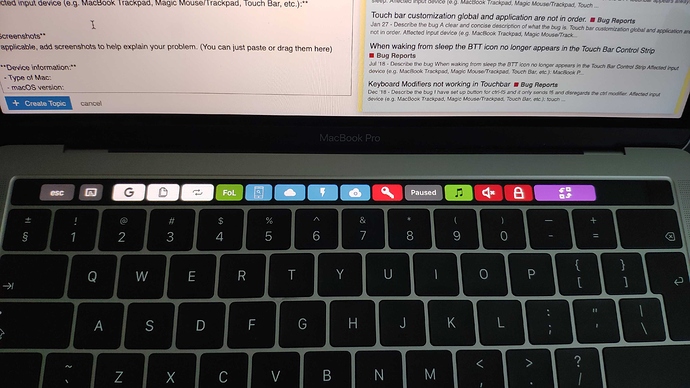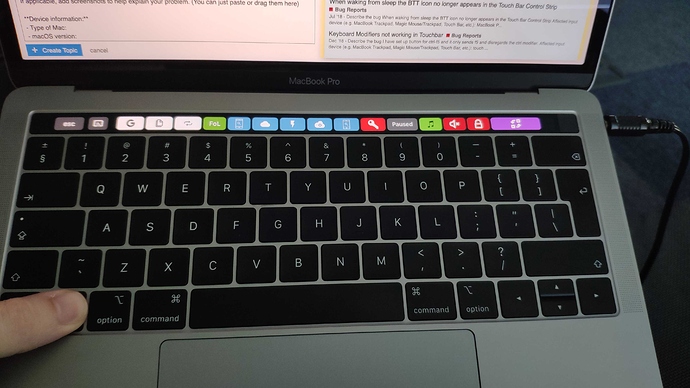I use nothing but ordinary buttons. No fancy scripts, just a collection of button presses. I do use the now playing widget if that matters. That being said today out of nowhere a phantom button started appearing when ever I press either Shift, Command or function key, although it doesnt show when its a combination of those. The button mimics the icon of one of my other buttons, but doesnt mimic the function. It only highlights the Edit dropdown menu at the top. Doesnt activate it or anything, just highlights it. I'm pretty new to Macs so I dont have any other apps controlling the touchbar.
This is how it is supposed to be
This is how it is supposed NOT to be (next to the red key thingy)
The rig is a MacBook Pro (13-inch, 2018), running Mojave 10.14.5.
Im also running the trial version of BetterTouchTool if that makes a difference