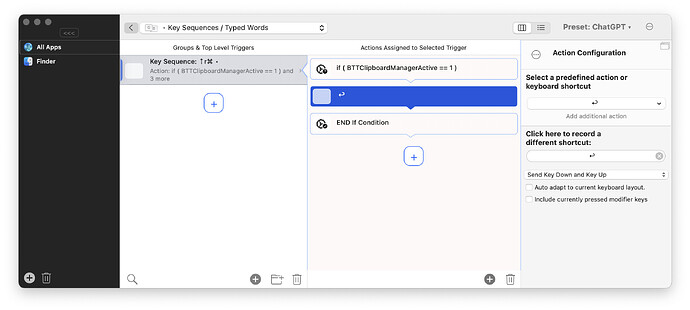I think you could get close to this by adding a key sequence that triggers on cmd+up and checks whether the clipboard manager window is active. If so it triggers the enter key to paste the selected item.
[
{
"BTTLastUpdatedAt" : 1699013874.81371,
"BTTTriggerType" : 624,
"BTTIsPureAction" : true,
"BTTTriggerClass" : "BTTTriggerTypeKeySequence",
"BTTPredefinedActionType" : 366,
"BTTPredefinedActionName" : "Empty Placeholder",
"BTTUUID" : "78C96296-CF84-4F3F-8652-F319F2AB6EB9",
"BTTEnabled" : 1,
"BTTEnabled2" : 1,
"BTTAdditionalActions" : [
{
"BTTLastUpdatedAt" : 1699013869.8637891,
"BTTTriggerType" : -1,
"BTTTriggerParentUUID" : "78C96296-CF84-4F3F-8652-F319F2AB6EB9",
"BTTIsPureAction" : true,
"BTTTriggerClass" : "BTTTriggerTypeKeySequence",
"BTTPredefinedActionType" : 330,
"BTTPredefinedActionName" : "If Condition",
"BTTIfConditionFormat" : "BTTClipboardManagerActive == 1",
"BTTIfConditionData" : "YnBsaXN0MDDUAQIDBAUGBwpYJHZlcnNpb25ZJGFyY2hpdmVyVCR0b3BYJG9iamVjdHMSAAGGoF8QD05TS2V5ZWRBcmNoaXZlctEICVRyb290gAGvEBYLDBMYICorLTQ4PT5BRUlOT1JaXmJkVSRudWxs0w0ODxAREl8QF05TQ29tcG91bmRQcmVkaWNhdGVUeXBlXxAPTlNTdWJwcmVkaWNhdGVzViRjbGFzcxABgAKAFdIUDxUXWk5TLm9iamVjdHOhFoADgBTUDxkaGxwdHh9fEBFOU1JpZ2h0RXhwcmVzc2lvbl8QEE5TTGVmdEV4cHJlc3Npb25fEBNOU1ByZWRpY2F0ZU9wZXJhdG9ygBOADoAEgBHVISIjJA8lJicoKVlOU09wZXJhbmReTlNTZWxlY3Rvck5hbWVfEBBOU0V4cHJlc3Npb25UeXBlW05TQXJndW1lbnRzgAaABRADgAiADVx2YWx1ZUZvcktleTrSIw8QLIAH0i4vMDFaJGNsYXNzbmFtZVgkY2xhc3Nlc18QEE5TU2VsZkV4cHJlc3Npb26jMDIzXE5TRXhwcmVzc2lvblhOU09iamVjdNIUDzU3oTaACYAM0w8jOTo7PFlOU0tleVBhdGiACxAKgApfEBlCVFRDbGlwYm9hcmRNYW5hZ2VyQWN0aXZl0i4vP0BfEBxOU0tleVBhdGhTcGVjaWZpZXJFeHByZXNzaW9uoz8yM9IuL0JDXk5TTXV0YWJsZUFycmF5o0JEM1dOU0FycmF50i4vRkdfEBNOU0tleVBhdGhFeHByZXNzaW9upEZIMjNfEBROU0Z1bmN0aW9uRXhwcmVzc2lvbtNKIw9LTE1fEA9OU0NvbnN0YW50VmFsdWWADxAAgBAjP_AAAAAAAADSLi9QUV8QGU5TQ29uc3RhbnRWYWx1ZUV4cHJlc3Npb26jUDIz1Q9TVFVWV0xYTFlaTlNNb2RpZmllclhOU05lZ2F0ZVlOU09wdGlvbnNeTlNPcGVyYXRvclR5cGWAEggQBNIuL1tcXxAbTlNFcXVhbGl0eVByZWRpY2F0ZU9wZXJhdG9yo1tdM18QE05TUHJlZGljYXRlT3BlcmF0b3LSLi9fYF8QFU5TQ29tcGFyaXNvblByZWRpY2F0ZaNfYTNbTlNQcmVkaWNhdGXSLi9EY6JEM9IuL2VmXxATTlNDb21wb3VuZFByZWRpY2F0ZaNlYTMACAARABoAJAApADIANwBJAEwAUQBTAGwAcgB5AJMApQCsAK4AsACyALcAwgDEAMYAyADRAOUA+AEOARABEgEUARYBIQErAToBTQFZAVsBXQFfAWEBYwFwAXUBdwF8AYcBkAGjAacBtAG9AcIBxAHGAcgBzwHZAdsB3QHfAfsCAAIfAiMCKAI3AjsCQwJIAl4CYwJ6AoECkwKVApcCmQKiAqcCwwLHAtIC3QLmAvAC_wMBAwIDBAMJAycDKwNBA0YDXgNiA24DcwN2A3sDkQAAAAAAAAIBAAAAAAAAAGcAAAAAAAAAAAAAAAAAAAOV",
"BTTUUID" : "37621190-977F-4460-AD44-664A9B9A3C68",
"BTTEnabled" : 1,
"BTTEnabled2" : 1
},
{
"BTTLastUpdatedAt" : 1699013869.863781,
"BTTTriggerType" : -1,
"BTTTriggerParentUUID" : "78C96296-CF84-4F3F-8652-F319F2AB6EB9",
"BTTIsPureAction" : true,
"BTTTriggerClass" : "BTTTriggerTypeKeySequence",
"BTTLayoutIndependentActionChar" : "RETURN",
"BTTAutoAdaptActionToKeyboardLayout" : true,
"BTTShortcutToSend" : "36",
"BTTUUID" : "46F9702E-9F47-418A-B717-4A0E7D7309EC",
"BTTEnabled" : 1,
"BTTEnabled2" : 1,
"BTTOrder" : 1
},
{
"BTTLastUpdatedAt" : 1699013869.863795,
"BTTTriggerType" : -1,
"BTTTriggerParentUUID" : "78C96296-CF84-4F3F-8652-F319F2AB6EB9",
"BTTIsPureAction" : true,
"BTTTriggerClass" : "BTTTriggerTypeKeySequence",
"BTTPredefinedActionType" : 334,
"BTTPredefinedActionName" : "END If Condition",
"BTTUUID" : "0C95A6BB-4270-4AF5-8DB8-558B78F3DAC9",
"BTTEnabled" : 1,
"BTTEnabled2" : 1,
"BTTOrder" : 3
}
],
"BTTKeySequence" : {
"BTTPauseBetween" : 0.29999999999999999,
"BTTKeyCount" : 1,
"BTTKeySequenceMixedKeys" : [
{
"BTTKEYCode" : 54,
"BTTKEYRequired" : 1,
"BTTKEYTime" : 720706496
}
],
"BTTKeySequenceUpKeys" : [
{
"BTTKEYCode" : 54,
"BTTKEYRequired" : 1,
"BTTKEYTime" : 720706496
}
]
}
}
]
 )
)