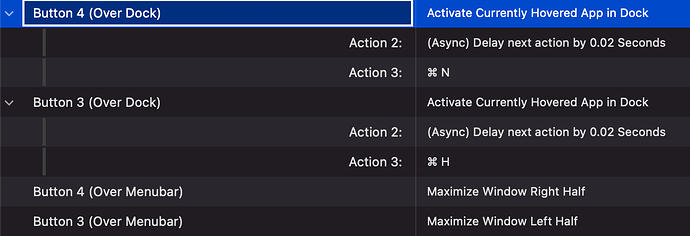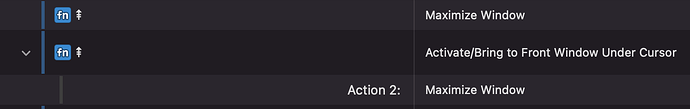Describe the bug
As of a couple of days ago, I noticed that any triggers that use the "Over Dock" and "Not Over Dock or Menubar" are not working on my secondary monitor (which is my Macbook's Internal Monitor).
Affected input device (e.g. MacBook Trackpad, Magic Mouse/Trackpad, Touch Bar, etc.):
As per my limited testing, applicable to mouse and keyboard. That said, probably affects everything.
Screenshots
In the above configuration, Mouse Button 3 (back) and Button 4 (forward) are behaving as though they are Over Dock on the secondary monitor. If Over Dock triggers are disabled, Buttons resume working on secondary monitor.
In the above configuration, the first trigger is set to "Over Menubar" and the second trigger to "Not Over Dock or Menubar". Only the first trigger works properly in the second monitor. The second trigger does not activate.
Device information:
- Type of Mac: Macbook Pro 2021 16" M1 Max
- macOS version: 13.4.1
- BetterTouchTool version: 4.334
Additional information (e.g. crash logs, related issues, etc.):
Issue only occurs when monitor are set to extend. I also tested with the External Monitor mirroring TO the internal monitor and everything works fine.