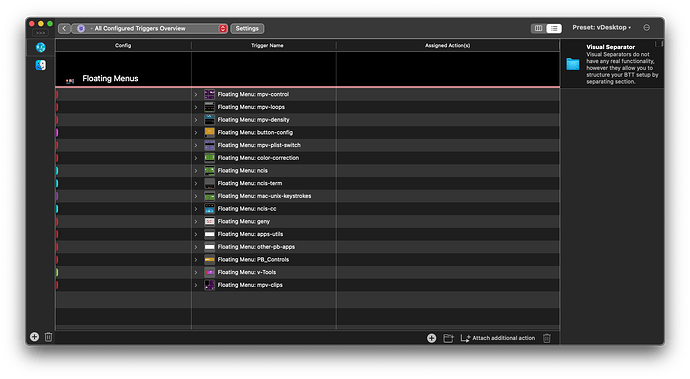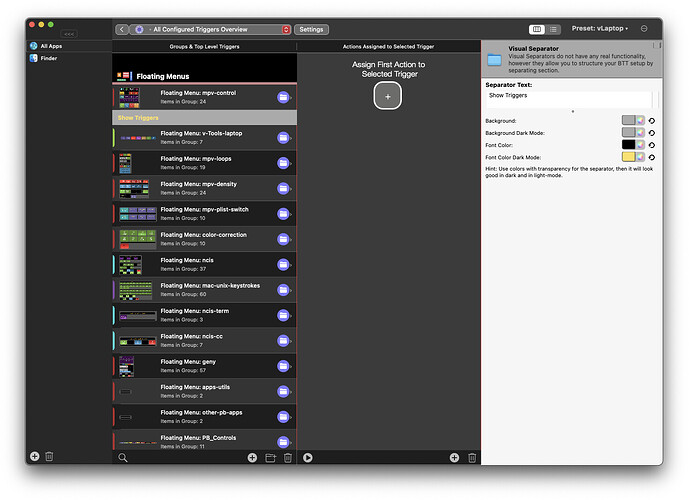it would really be good to have some organization option in btt.
i use different floating menus for different projects/workflows. but they are a mess where the triggers are listed. i use many different presets to break group them, but there is no way to sort by anything in the configuration menu. not alphabetical. not by preset. i don't know what creates the organization. i use 3 computers so when i export my preset into another computer, the organization completely changes so there are never the same triggers in the same places.
now, once you click into a trigger and are in the actions menu, then things can be dragged and organized. i would like that for the triggers themselves.
but on top of that basic function, i would be nice to folderize or group or something to that effect so that i could get the configuration cleaner. if it's a folder that names the group that i have to click into, that's fine. if it's got an arrow that unwinds what's in the folder that's fine. or if nothing else if you could just group them together somehow so that all the triggers that are on a preset are near each other. right now i have 6 main presets and by the screen shot, you can see the colors on the right and how the presets are all over the place.
and i attempted to try a visual separator, but once i created it, i could not move it. so an attempt to have that above a preset, didn't do anything for it. because i couldn't move the separator and i couldn't move any of the triggers.
also from my screen grab - there is a lot of space on the very left side where you have all apps and finder and where i see a ton of people add apps to. this is a large area - what about breaking it in half and doing another panel below what is there now with folders/groups that you could name and would only have references to the triggers that you add into a group? you could have all triggers, then user created folders and when we clicked on them, they would only show what we wanted to be grouped in there.
i'm just getting started with floating menus and i already have 20. and every new project i do, i end up creating a few more button sets specific to that project, but can also be re used with some tweaks and then i usually keep both. so my list is growing, but my list of triggers is a complete mess.
on my main 3 computers i have a main floating panel that controls all the other things that i want to open. so every computer has that same bar doing the same thing, but on every computer it's in a much different place in the triggers column.
i did a screen grab from 2 of my computers that have the same things (my main computer does have a tester prest to test things out) because i export the presets to a cloud drive and then import them when i get to my other computer. so the exact triggers are moved back and forth.
i did a screen grab of both views, to show that i attempted to try to drag and drop/place them in an order that i want and neither view let me do it.
awesome app. but i just could use some organization of the awesome floating menus btt alows me to create.
thanks