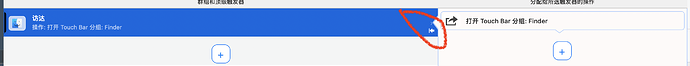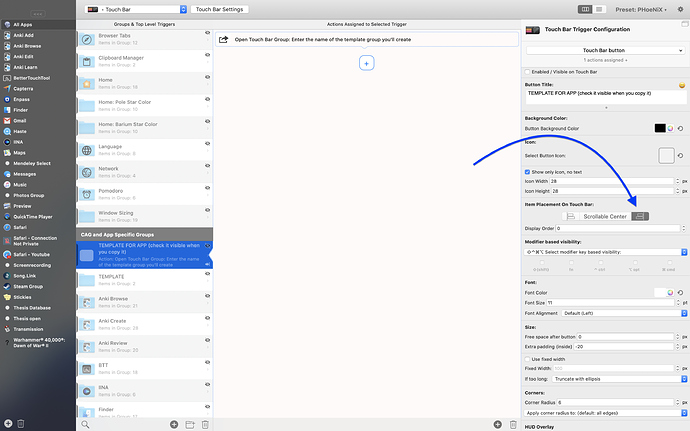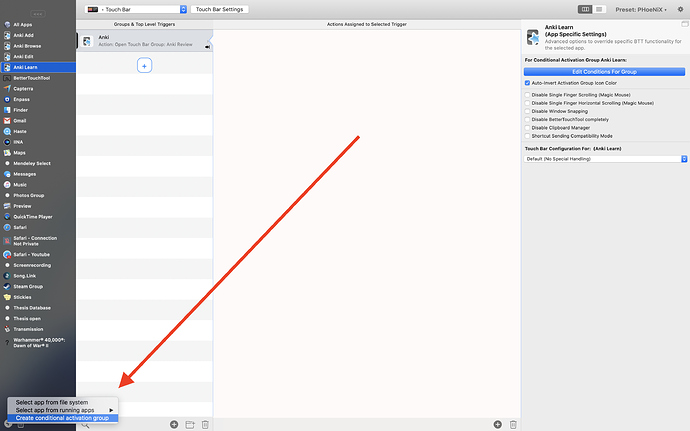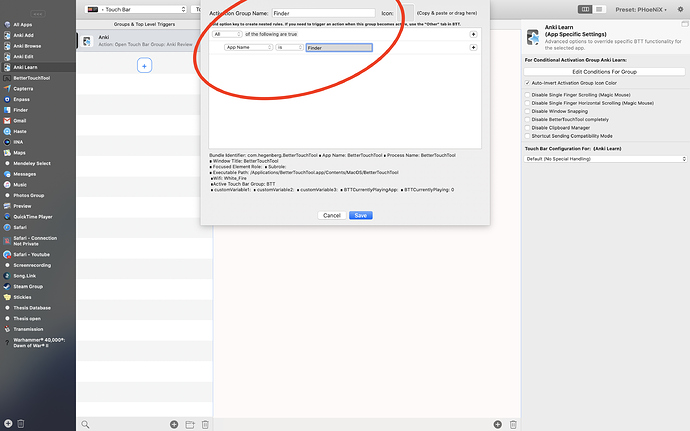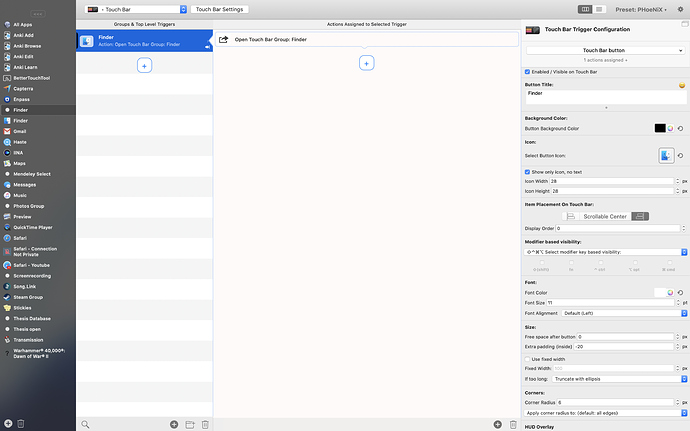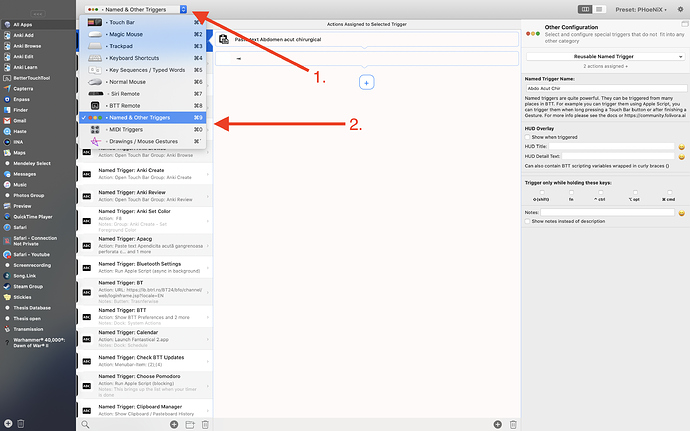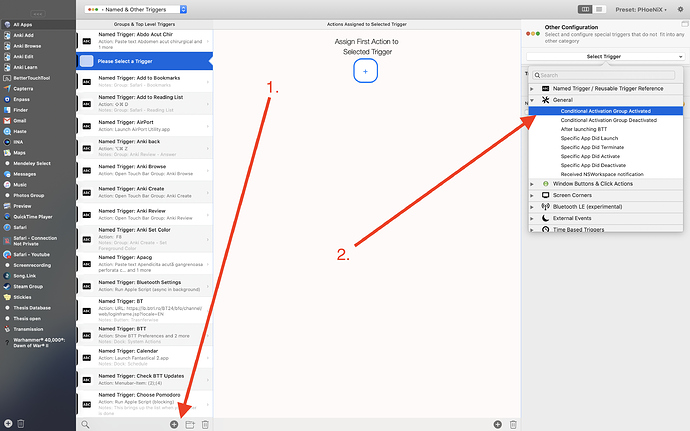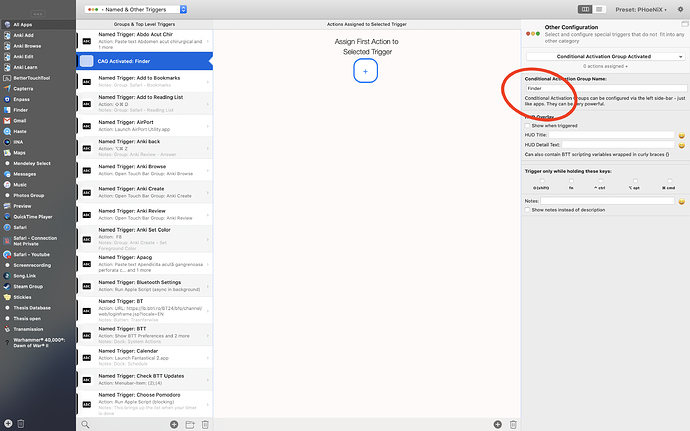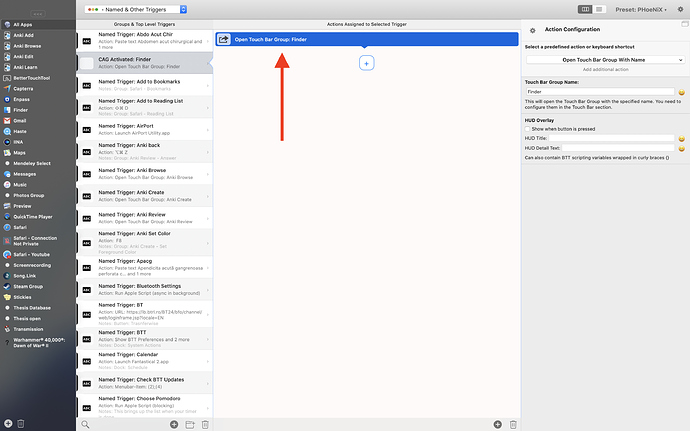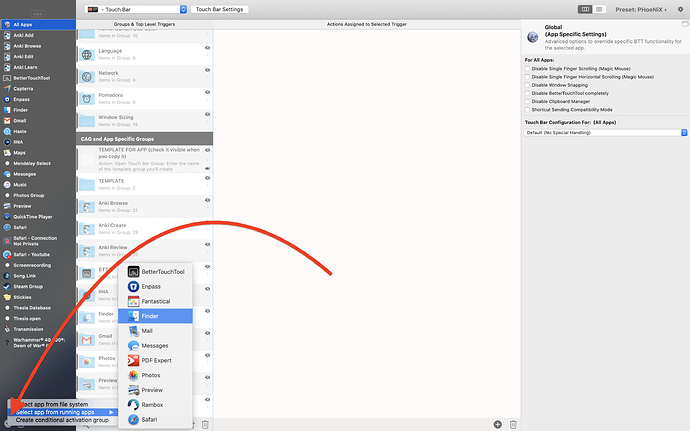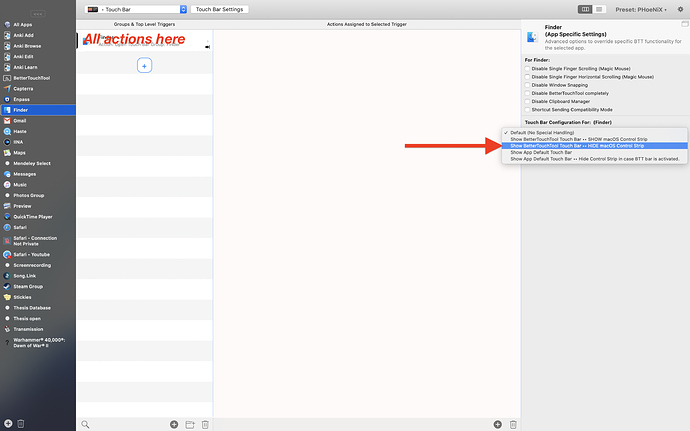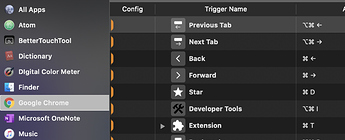Set up access to visit, open a preset file group. But the grouped icon is always displayed instead of opening automatically.
After thinking for a long time, I found out that the arrow in the picture is not right, how can I make it right?
Translation from Google
You can speak Chinese if English cannot express yourself.
你可以说中文
你好,例如我设置打开照片应用-Touchbar打开预设的分组文件夹。
现在的情况是:打开照片应用总是显示分组文件夹的图标,仍旧需要我手动点击展开文件夹。
摸索了好久,我发现同样的设置,有些能自动展开,有些就是无法展开文件夹。即使我定向到能自动展开文件夹的分组,也会失效。
thanks for the reply. I checked that the settings are the same as yours. The current problem is that the grouped folder does not expand automatically
Translation from Google
Oh, I misunderstood sorry!
Here in images (step by step) how to open folders automatically when finder is the seen program:
这种现象是正常的,文件夹的作用就是这样,只有点击才显示内容,避免占地方。
bornichildren:
有些能自动展开
你能把这个自动展开的文件夹设置截个图么?可能你设置了其他的trigger让某些文件夹自动打开了。
Noon_Chen:
展开
就是使用上面这位老哥的配置。在btt界面中,会自动展开他预先设置好的分组文件夹,不用手动点击。但是其他程序都不会自动展示。我想实现的功能是打开不同的app,触控栏会对应变化,我觉得这个能实现,但不知道现在问题出在哪里。我跟着他的操作走了一遍,也还是不行。
First of all, thank you very much for your patience in taking screenshots and replying to help me. I followed your steps step by step, but still only show the folder icon during the visit. I was operating after re-installing btt. Anything else is the default, do I need to change it further?
I want to open different software, the touchbar will change automatically.
Thanks to Google Translate, hope to make my meaning clear.
兄弟,我需要确认一下,你说的文件夹是指最左边黑色区域的条件触发文件夹(conditional activation group)还是白色那一列的普通蓝色文件夹(group)。
这个功能就是依靠conditional activation group实现的,当条件达成就会显示其内容,用以下截图举例,当打开chrome时,就会显示这些按键。
但是你给的截图却是建了一个普通的文件夹 ,当然不会自动展开,只有设置了named trigger才能自动展开。
楼上的兄弟已经告诉你方法了,如果还不行的话,你看下条件是不是设错了。