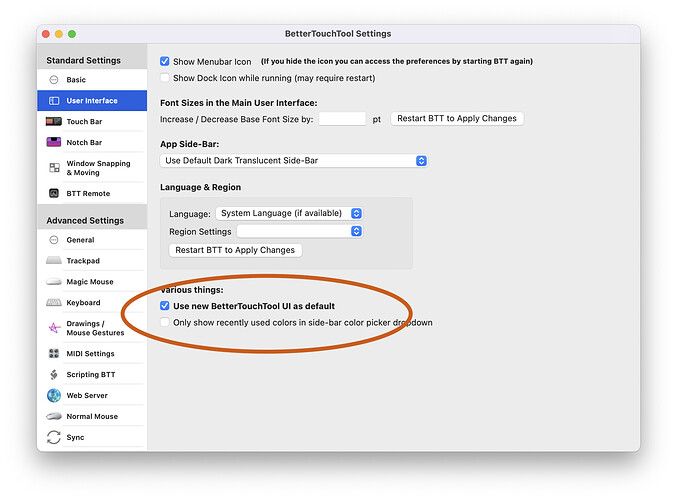There is no predefined action for this that I can find. I would like to use a keyboard shortcut to open it. Any ideas or enhancement needed?
there should be „show bettertouchtool preferences“ or something similar, I’ll check when I’m back on my computer
That is for old UI as far as I can tell.
I think there is a setting to not use the new UI as default, maybe you activated that. (I need to lookup the exact location of that setting)
I should remove this setting as the old UI is now really legacy stuff and should not be used anymore
Ok, makes sense... thanks.
I prefer old UI for some things and new for others.
That's the setting:
The old UI is now more than 3 years without update and is at a point where it can corrupt presets because action configuration etc. has changed a lot. I would not use it for anything anymore.
I see that you got rid of the old UI now, but the problem is I am now missing a feature the old one had.
The old UI let you enable or disable any single action that was part of a set of actions for a trigger. That feature is either gone in the new UI or I can't find how to do it. That was great for testing purposes.