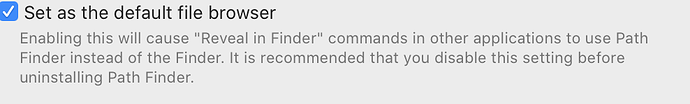It seems that BTT always uses Finder to open this folder from the Presets menu. But I'm not using Finder (it's not even running), so invoking this function opens a new Finder process instead of using the default file manager Path Finder
on macOS Finder is always the default file manager, AFAIK there is no way to change this.
But then how do other apps do it?
For example, in Dropbox when I click on "Show in Finder", the folder is opened in PathFinder, not Finder!
Many other apps have the same functionality, maybe it's a different API or something, but it's definitely possible for open folder calls to go via PF
maybe path finder is actively intercepting calls from Dropbox given that it’s one of the more popular file related apps.
The standard macOS apis will all use Finder
(it was the reason why I could never use a third party file manager, although I’d love to have a good one. Without Apple it will never be possible to integrate them well into the system.)
But then so does Megasync, and it's not that popular.
So is a tiny Find Any File utility
Other apps also do that, just can't remember off the top of my head which ones
Then there other a few apps like BTT that always force Finder
Maybe you could use this "Reveal in Finder" API instead of what you're currently using?
This is how the PathFinder app calls this functionality
I don’t think there is any specific „reveal in Finder API“. Probably Path Finder is doing some magic to make this work in some cases. But I think you would need to ask them for a solution. BTT is using the standard macOS file management APIs in all places, and I don’t think I‘ll change that
//Edit: maybe I have an idea how they are doing it. I'll check whether I can make that work in BTT.
Yeah, that's what I'm not sure about — the existence of the single "standard API" — since I've seen plenty of apps that work fine with PF, so it can't be PF doing individual magic for every single app out there that works, there are too many of them.
Another example is GitHub - jurplel/qView: Practical and minimal image viewer, and this one is open source, so maybe that could help figure out what they're doing differently that works?
Also, a simple terminal command open /path/to/folder respects this PathFinder override
Maybe not the best idea ... but I seem to remember that Path Finder optionally includes the command "Reveal in Path Finder" in the Finder.
At the moment it then worked via this detour. If you don't need the Finder you can close it automatically after redirecting to Path Finder.
I have found some info on what Path Finder is doing (setting the NSFileViewer property for every app on the machine) and it should work with the next version of BTT.