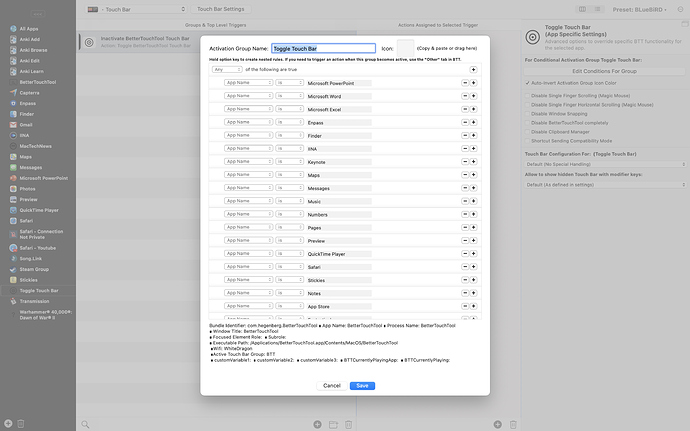I have just started using BTT and have tailored a preset to what I want to see and use. I have to say I am impressed with what can be achieved. However, there is one thing I would like to achieve but cannot at the moment see that it is possible. I would like to be able to switch back to the Apple touchbar settings when I am using certain Apple apps (i.e Photos or instance). To have a button on the touchbar to revert to these settings would be brilliant. IS THIS POSSIBLE?
LesD
It can even be done automatically:
Using the plus button on the left, create a Conditional Activation Group. Set any of the following, and "App name is XY", one line for each App you want you button to appear.
Then hit "Show App Default Touch Bar".
Alternatively, if you want a button you have to click (that's what I chose), create a Conditional Activation Group from the same plus button. Let the Default handling in place, and inside this Conditional Activation Group, add a button that "Toggle BetterTouchTool Touch Bar".
Et voilà!
I can see now how to achieve what I want to do. So thank you.
However having gone through the set up to do what I wanted to achieve. Better Touch Tools is now saying "applying settings, please wait" and nothing is happening and I can't get out of the this message and only half of Better Touch Tools its working.
Restart BTT?