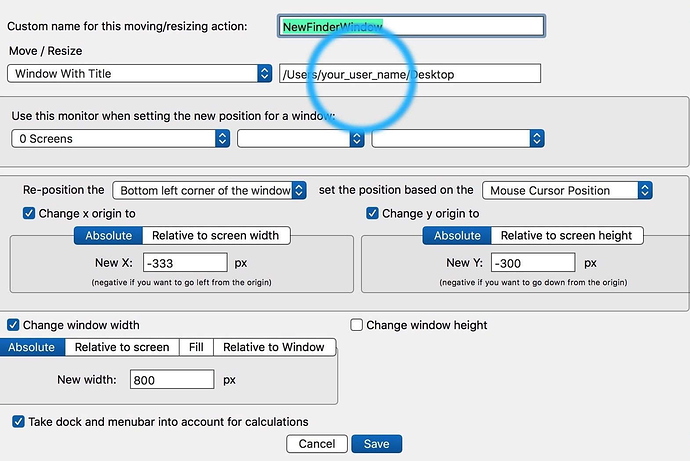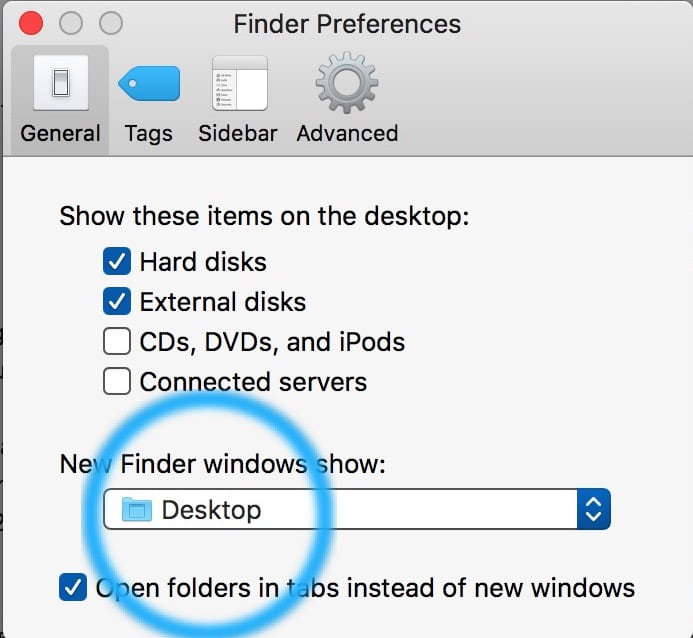This is what I'm currently using:
A 3 finger tap triggers an applescript that activates finder and passes a "command + n"
then the window is quickly moved where mouse pointer is and positioned a bit off center. As I pre-defined in Finder, new window opens showing the desktop.
To try it out, copy paste the code below (will show under magic mouse) and just change in the move/resize attached window action your_user_name ( NOTE 1) and accommodate the screen and X & Y values to your taste =)
{
"BTTGestureNotes" : "NEW Finder Window (left)",
"BTTTriggerType" : 9,
"BTTTriggerTypeDescription" : "3 Finger Tap",
"BTTTriggerClass" : "BTTTriggerTypeMagicMouse",
"BTTPredefinedActionType" : 172,
"BTTPredefinedActionName" : "Run Apple Script (blocking)",
"BTTInlineAppleScript" : "tell application \"Finder\" to activate\rtell application \"System Events\" to keystroke \"n\" using {command down}\rdelay 0.5",
"BTTEnabled2" : 1,
"BTTUUID" : "E4100672-3537-49CC-ABA4-7148E4D4BBA6",
"BTTEnabled" : 1,
"BTTOrder" : 10,
"BTTAdditionalActions" : [
{
"BTTTriggerType" : -1,
"BTTTriggerClass" : "BTTTriggerTypeMagicMouse",
"BTTPredefinedActionType" : 251,
"BTTPredefinedActionName" : "Custom Move\/Resize Window",
"BTTActionMoveResizeConfig" : "{\"BTTChangeWidthRelative\":0,\"BTTNewWindowWidthAbsolute\":800,\"BTTOriginToUse\":3,\"BTTChangeWindowWidth\":true,\"BTTActiveOrHoveredWindow\":2,\"BTTChangeYOrigin\":1,\"BTTNewXRelative\":0,\"BTTNewYAbsolute\":-300,\"BTTOriginDisplay\":0,\"BTTChangeXOriginRelative\":0,\"BTTNewXAbsolute\":-333,\"BTTChangeYOriginRelative\":0,\"BTTUseVisibleFrame\":true,\"BTTChangeXOrigin\":1,\"BTTScreenOrigin\":6,\"BTTTitleToMatch\":\"\\\/Users\\\/your_user_name\\\/Desktop\",\"BTTNewYRelative\":0,\"BTTDirectionToMove\":0,\"BTTScreensToMove\":0}",
"BTTActionMoveResizeName" : "NewFinderWindow",
"BTTEnabled2" : 1,
"BTTUUID" : "F991B275-A3F1-4402-86F5-64261856D088",
"BTTEnabled" : 1,
"BTTOrder" : 0
}
]
}
NOTE 1
In FInder's preferences you can set the folder that each new finder's window will open. Alternatively in the applescript chunk, instead of tell application "Finder" to activate you could specify which folder (e.g) do shell script "open ~/Downloads". Whatever one decides has to be mirrored in the Move / Resize Window with title (shown above); otherwise new opened windows won't "follow" the