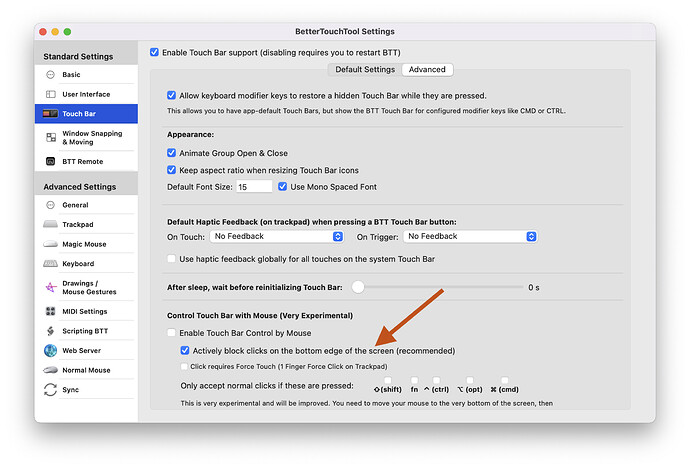Whenever BBT is activated, it prevents to do a one-finger click on the bottom edge of the screen.
The problem is the bottom edge of the screen allow to switch app from the Dock and to create quick notes.
Only one-finger clips are blocked, I can perform force-click and two-fingers click at the very bottom of the screen. For the classic click, I need to move up the cursor a tiny bit to use the Dock.
The only way to get back to the original macOS behavior is to deactivate BTT. As soon as I reactivate it, the bottom edge of the screen don't allow one-finger-clicks anymore.
Affected input device (e.g. MacBook Trackpad, Magic Mouse/Trackpad, Touch Bar, etc.):
Computer : MacBook Pro (13-inch, 2018, Four Thunderbolt 3 Ports)
MacOs 12.0.1 (21A559)
BTT 3.616
Device : Cursor (MBP touchpad)
Is there a hidden parameter to fix this issue, or is this a bug ?