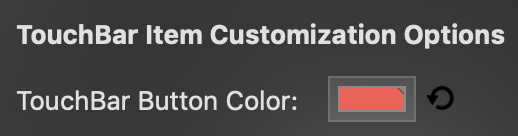Describe the bug
After updating to OSX Mojave 10.14 Beta (18A347e) this morning, from the previous beta version, the touch bar got a few changes:
- The margins between buttons seem to have been reduced
- Colored buttons are back to their default grey background, and changing colors in BetterTouchTool doesn't seem to do anything anymore
Affected input device:
MacBook Touch Bar
Screenshots
Device information:
- Type of Mac: MacBook Pro 15 inch 2017
- macOS version: macOS Mojave 10.14 Beta (18A347e)
- BetterTouchTool version: 2.536
Additional information: