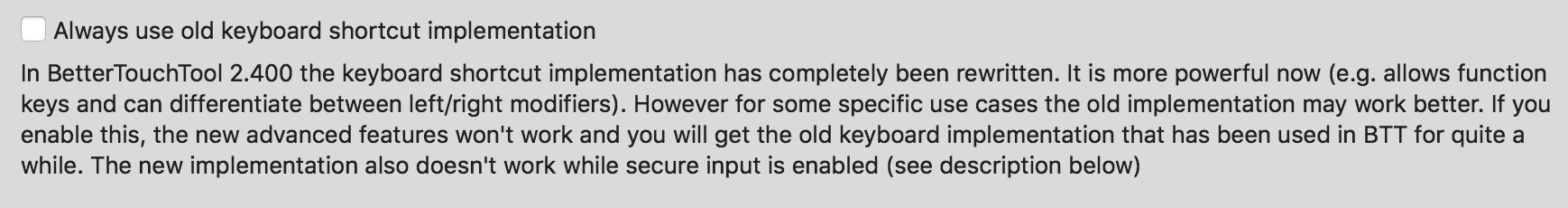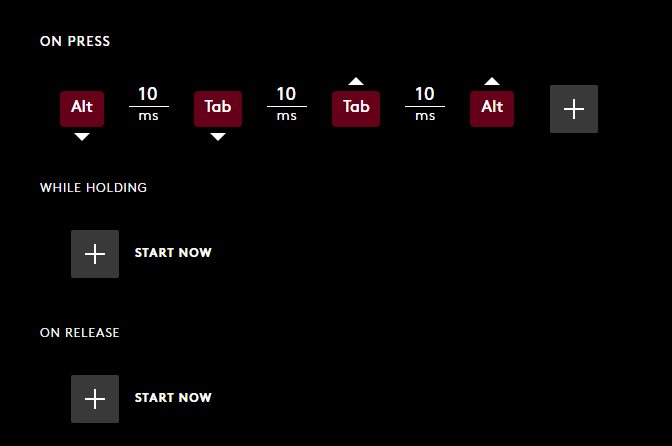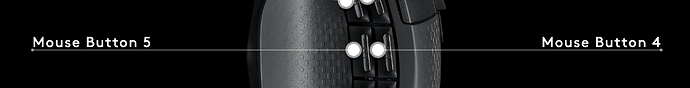Hi,
I believe starting with BTT 2.400 , keyboard implementation was completely re-written. However there is a toggle in the settings to switch back to the old version as the new method doesn't work in certain scenarios.
Does anyone know what are the exact differences between the "Old" and the "Rewritten implementation" post 2.400 version? (apart from the Function key support and left/right modifier awareness already mentioned in the setting notes. )
that's mostly it, additionally the new one supports various media keys that won't work with the old one.
Ah okay, good to know. I am trying to capture accurately the OnPress and OnRelease events sent from Logitech G502X mouse, which from my testing looks like only works when using the old implementation. The new implementation is only able to capture OnPress, which I found was a bit strange.
Looks like I wont be losing much after enabling this option as a default.
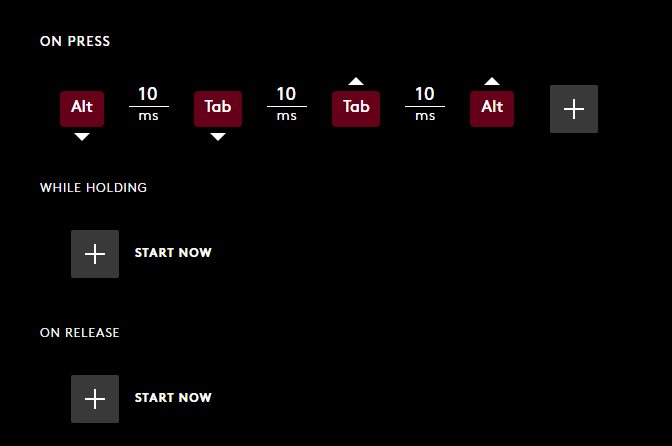
Thanks for clarifying Andreas!
That's most likely a limitation of the Logitech software (probably it sends the keyboards events at a too high level). BTT will soon support the Logitech mouse configuration natively, being able to replace the Logitech software completely.
Yeah, it definitely seems like it. For now since old implementation works i am going to stick with it. But totally looking forward for the BTT's native support. I think that's going to be next level.
Just out of curiosity, do you think once BTT natively supports Logitech mouse, it would be possible to uniquely identify the mouse button identifier for all the physical mouse buttons. ?
For e.g. Logitech G604 has 8 buttons apart from the Wheel buttons, Left Click, Right click, Middle click. But only 2 out of these 8 can be utilized as native mouse buttons once 2 of them are mapped to "Mouse Button 4" and "Mouse button 5", They are then recognized by BTT as "Button 3" and "Button 4" respectively. (Other are usable too but only in the form of keyboard keys or media keys after mapping them with Logi hub.)
yes you'll be able to assign any button. I don't understand why Logitech doesn't allow that anymore (it was possible in old versions of the Logitech software).
Okay Sweet! Yeah, i am not sure either. Their software seems to be only getting a cosmetic makeover year after year but the functionality seems to be getting worse and worse in some cases.
Thanks again for bringing in native support and kick Logitech out of the picture.