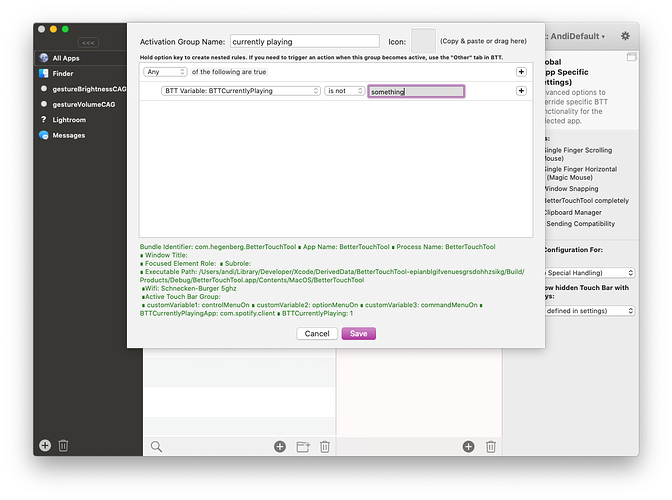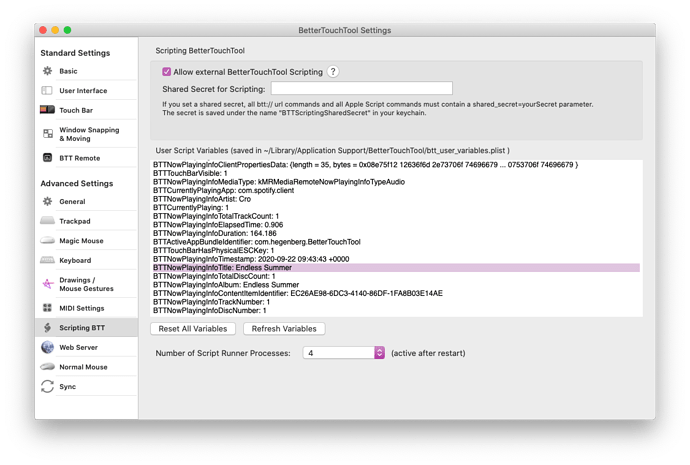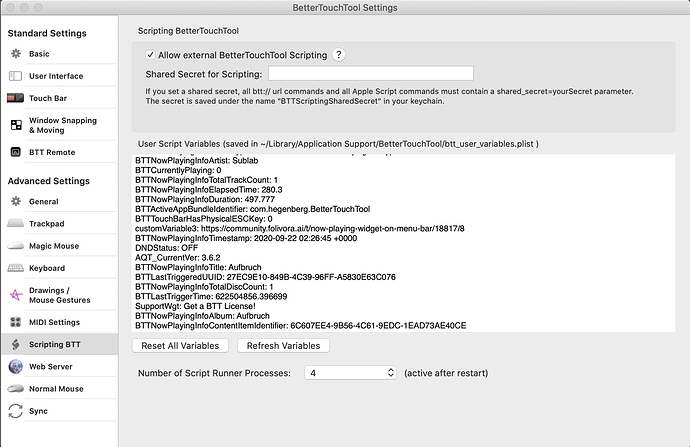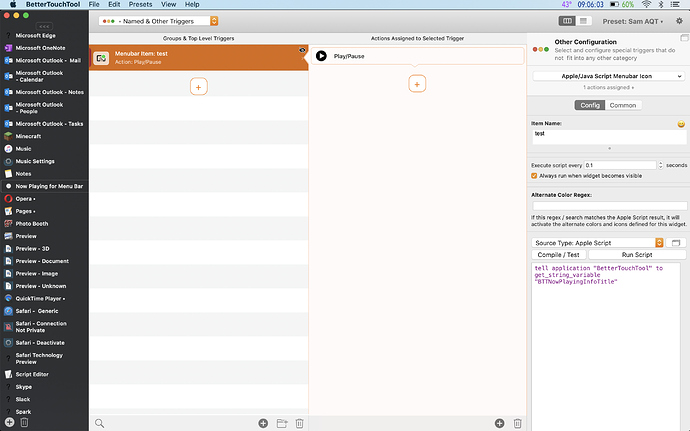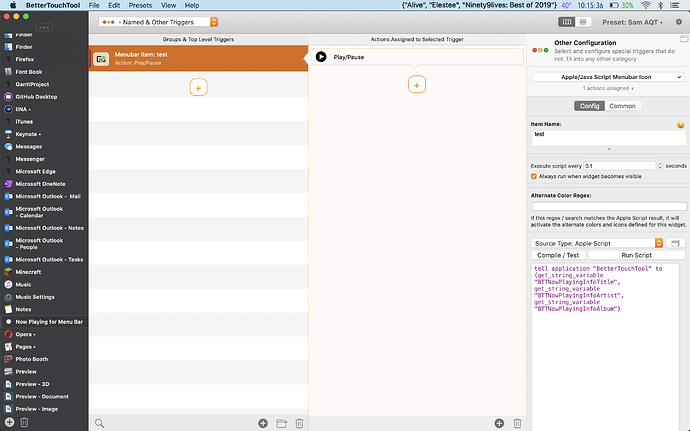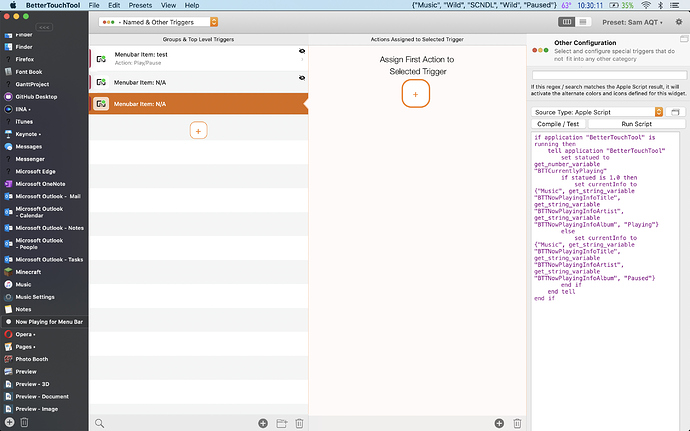How can I have a now playing widget for Spotify on the menu bar?
Thanks
If you have one for the Touch Bar, just copy-paste the Apple-/Javascript in a menu bar widget. They work the same way.
that worked, but the name only shown when it is highlighted (when I click and hold it)
Refresh rate is good?
Would you mind pasting the script below?
I put refresh rate to 0.1 seconds just for the testing, will change to 0.5 or 1 later.
script:
tell application "BetterTouchTool"
if is_app_running "Spotify" then
tell application "Spotify"
try
if player state is playing then
set sName to (get name of current track)
set sArtist to (get artist of current track)
if (length of sName) > 25 then
set sName to text 1 thru 22 of sName & "..."
else
set sName to (get name of current track)
end if
if (length of sArtist) > 25 then
set sArtist to text 1 thru 22 of sArtist & "..."
else
set sArtist to (get artist of current track)
end if
if sArtist is not "" then
set nowPlaying to sName & " — " & sArtist
else
set nowPlaying to sName
end if
--fix JSON-Breaking Double Quotes
set aString to nowPlaying
set astid to AppleScript's text item delimiters
set AppleScript's text item delimiters to quote
set aString to text items of aString
set AppleScript's text item delimiters to "\\" & quote
set aString to aString as text
set AppleScript's text item delimiters to astid
-- Quotes have been vanquished
set nowPlaying to aString
set artworkURL to artwork url of current track
set fileName to ((((path to application support folder from user domain) as text) & "BetterTouchTool:" as text) & "spotify_cover.png")
set sNamePlist to ""
set sArtistPlist to ""
set plistfile_path to ((((path to application support folder from user domain) as text) & "BetterTouchTool:" as text) & "spotify_playing.plist")
set returnText to "{\"text\":\"" & nowPlaying & "\",\"font_color\": \"255,255,255,255\", \"icon_path\":\"" & (POSIX path of fileName as text) & "\" }"
-- read the plist file
tell application "System Events"
try
if file plistfile_path exists then
tell property list file plistfile_path
tell contents
set sNamePlist to value of property list item "sName"
set sArtistPlist to value of property list item "sArtist"
end tell
end tell
end if
if (sName is sNamePlist) and (sArtist is sArtistPlist) then
--return "Found it!"
tell application "BetterTouchTool" to set_string_variable "ShowNotPlayingMsg1" to "false"
return returnText
end if
on error
tell application "BetterTouchTool" to set_string_variable "ShowNotPlayingMsg1" to "true"
return "{\"text\":\" Spotify \",\"font_color\": \"255,255,255,255\"}"
end try
end tell
if (sName is not sNamePlist) or (sArtist is not sArtistPlist) then
tell application "System Events"
try
-- create an empty property list dictionary item
set the parent_dictionary to make new property list item with properties {kind:record}
-- create new property list file using the empty dictionary list item as contents
set this_plistfile to ¬
make new property list file with properties {contents:parent_dictionary, name:plistfile_path}
make new property list item at end of property list items of contents of this_plistfile ¬
with properties {kind:string, name:"sName", value:sName}
make new property list item at end of property list items of contents of this_plistfile ¬
with properties {kind:string, name:"sArtist", value:sArtist}
on error
tell application "BetterTouchTool" to set_string_variable "ShowNotPlayingMsg1" to "true"
return "{\"text\":\" Spotify \",\"font_color\": \"255,255,255,255\"}"
end try
end tell
do shell script "curl " & artworkURL & " -o ~/Library/Application\\ Support/BetterTouchTool/spotify_cover.png"
tell application "BetterTouchTool" to set_string_variable "ShowNotPlayingMsg1" to "false"
return returnText
end if
else
tell application "BetterTouchTool" to set_string_variable "ShowNotPlayingMsg1" to "false"
return "{\"text\":\" Spotify \",\"font_color\": \"255,255,255,255\"}"
end if
on error
tell application "BetterTouchTool" to set_string_variable "ShowNotPlayingMsg1" to "false"
return "{\"text\":\" Spotify \",\"font_color\": \"255,255,255,255\"}"
end try
end tell
else
tell application "BetterTouchTool" to set_string_variable "ShowNotPlayingMsg1" to "true"
return ""
end if
end tell
also, this only works for Spotify now playing. is there something I can use that you have that will work for any now playing?
bump..
BTT can provide the now playing information to you. However for performance reasons this is only enabled if you either have a now playing widget configured on the Touch Bar or you have a conditional activation group that uses the now playing variables.
If you set up a conditional activation group like this:
You will be able to query the BTT variables using Apple Script (get_string_variable, see http://docs.folivora.ai/docs/1102_apple_script.html)
For example BTTNowPlayingInfoTitle or BTTNowPlayingInfoAlbum
im a bit confused as to what you're saying. I do have a now playing widget on my touchbar (im using Aquatouch).
what do I do from here?
For example you can get the currently playing song using this Apple Script (which will work for any app that supports now playing)
tell application "BetterTouchTool" to get_string_variable "BTTNowPlayingInfoTitle"
it didn't work...
also, I think im starting to understand. the string variable 'BTTNowPlayingInfoTitle' is taken from that list in the Scripting BTT picture u sent, right? so am I right in saying, this code will only give the title. How do I make it format like this:
Thumbnail Title — Artist
lol, im an idiot. It was Command-D'd. it works now, and im gonna experiment to try get my format working.
this is what I have so far:
How do I get rid of the {} and the ""?
I noticed there's no string variable for the icon? or can I just not see it anywhere?
now I have this, edited from another post on this forum.
I also wanting to have a Play icon while paused, and a Pause icon while playing in place of the words 'Playing' and 'Paused' I have both of these icons in my finder. how do I add this?
code:
if application "BetterTouchTool" is running then
tell application "BetterTouchTool"
set statued to get_number_variable "BTTCurrentlyPlaying"
if statued is 1.0 then
set currentInfo to {"Music", get_string_variable "BTTNowPlayingInfoTitle", get_string_variable "BTTNowPlayingInfoArtist", get_string_variable "BTTNowPlayingInfoAlbum", "Playing"}
else
set currentInfo to {"Music", get_string_variable "BTTNowPlayingInfoTitle", get_string_variable "BTTNowPlayingInfoArtist", get_string_variable "BTTNowPlayingInfoAlbum", "Paused"}
end if
end tell
end ifbump.
bump again
tell application "BetterTouchTool"
set statued to get_number_variable "BTTCurrentlyPlaying"
if statued is 1.0 then
set InfoTitle to get_string_variable "BTTNowPlayingInfoTitle"
set InfoArtist to get_string_variable "BTTNowPlayingInfoArtist"
return InfoTitle & " – " & InfoArtist
else
return "Play Music"
end if
end tell
Set as Button icon the Play icon, as alternate Button icon the Pause icon. And set "Play Music" as Alternate Color Regex.
Edit. Play Music will be displayed if no music is currently playing. Change it to "Paused" in the script (3rd line from the bottom) and as regex if you prefer to see this.
that works! unfortunately the play and pause icons are very close to the title. Can I make it further away? maybe with a seperate icon?
also, for some reason it doesn't show on some apps, randomly. also, when a YouTube vid is playing, it says 'missing value' at the end
tell application "BetterTouchTool"
set statued to get_number_variable "BTTCurrentlyPlaying"
if statued is 1.0 then
set InfoTitle to get_string_variable "BTTNowPlayingInfoTitle"
set InfoArtist to get_string_variable "BTTNowPlayingInfoArtist"
if InfoArtist is not missing value then
return " " & InfoTitle & " – " & InfoArtist
else
return " " & InfoTitle
end if
else
return " " & "Play Music"
end if
end tell
Try this. Add more or less spaces in the first two Return Lines between the first " ". This will add some space in front of the output, behind the icon. If your icon is at the end, use the following script:
tell application "BetterTouchTool"
set statued to get_number_variable "BTTCurrentlyPlaying"
if statued is 1.0 then
set InfoTitle to get_string_variable "BTTNowPlayingInfoTitle"
set InfoArtist to get_string_variable "BTTNowPlayingInfoArtist"
if InfoArtist is not missing value then
return InfoTitle & " – " & InfoArtist & " "
else
return " " & InfoTitle & " "
end if
else
return "Play Music" & " "
end if
end tell
The "Missing Value" is not in any of these two scripts (due to the extra if is missing value condition I added). This should satisfy you now.