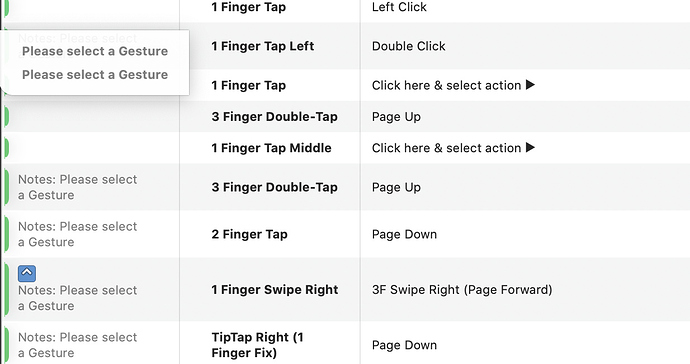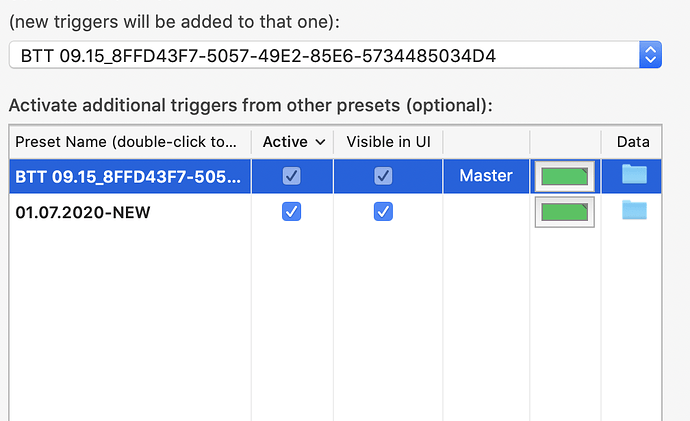I am getting the screen message "Notes: please select a gesture" from certain movements of the mouse. This is new and may have to do with a recent upgrade. Here's a shot that happens to show the on-screen message and the source.
I can't figure out how to change the Notes to eliminate this behavior. I'm also not sure why some but not other gestures have this "request" attached to them, esp. since in those cases where it appears in the lefthand column there is a gesture designated, and in those where it does not appear, there is NO gesture designated—the reverse of what you'd expect.
If I check "Show notes instead of description" the "Please select..." message on the left vanishes. There is no way (so far) to select multiple gestures and then check off that box.
Any thoughts would be appreciated. tx
Using El Capitain latest and latest alpha of BTT.
PS: The duplicates are from two imports overlaid on each other; I'm deleting them now. (The import may have caused the problem in fact.)