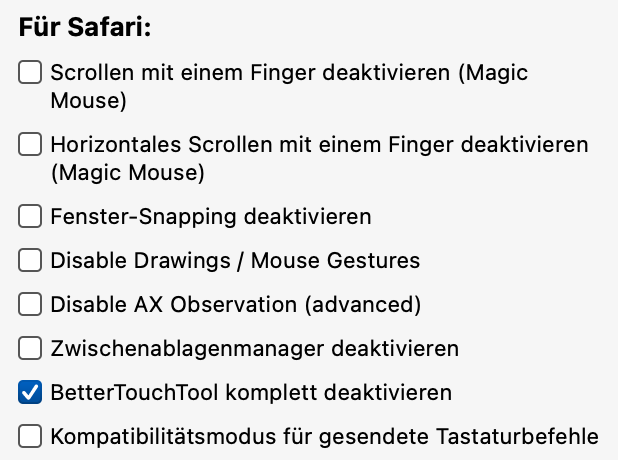I’ve been using BTT for a decade and it always worked fine until today. I just started my mac as usual and Safari was just not working with BTT.
I’m using BTT 3.402 and Safari 16.3 and yes I’ve checked that’s not the problem of my BTT settings on Safari (unchanged for a long time) but it’s just the app itself won’t even respond to system wide “All Apps” triggers in BTT. All apps other than Safari worked, but Safari is just too important to me (apparently it's the most optimised web browser).
Whenever I try to use BTT with Safari it won't respond and just come up with this error message: !! BetterTouchTool is currently disabled !! (see below picture)
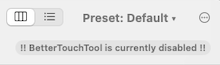
And yes I have enabled BTT for all apps. Again, see screenshot here:
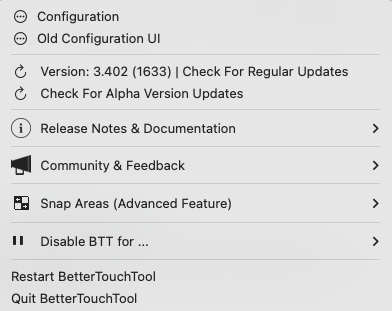
And btw no I don't have the latest version of BTT installed since the license I purchased was quite some years ago. I doubt that's the problem though since this old version has been working well just until today, where I have done nothing like updating Safari. I just woke my mac mini (M2 Pro) from sleep and found it just won't work.
This is killing me as BTT is a central part of my mac workstation. Please help. Thanks!
Device Information:
Mac: Mac Mini M2 Pro
macOS: Ventura 13.2.1
BTT ver: 3.402
Attempted to:
-restart BTT
-reboot mac
-remove Safari settings in BTT
(as said, even the "All Apps" settings are not working for Safari)