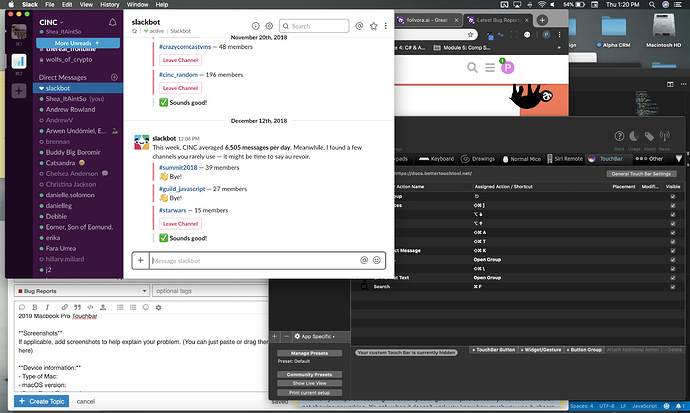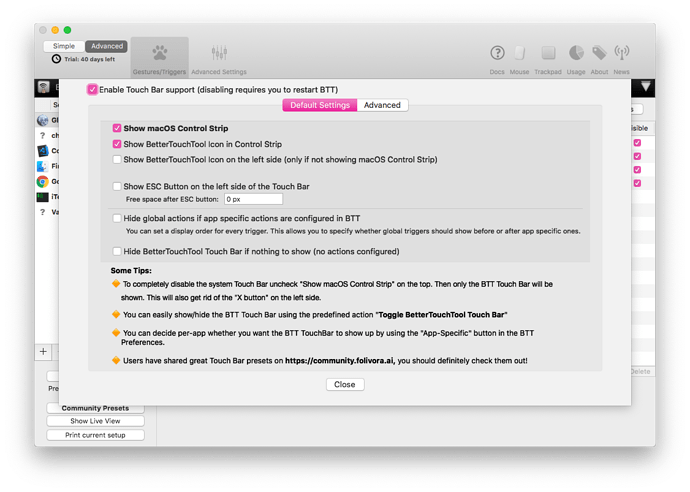Describe the bug
I downloaded last night, created a full touchbar for Slack, iTerm2, and Visual Studio Code over a couple hours. Once I removed my second monitor connection the app stopped working.
I have uninstalled, disabled security preferences and reinstalled and nothing.
It does not show up in the touchbar control strip, and none of my touchbars on any of the three apps appear either.
I have tried making a Global shortcut on the keyboard and this does not work either.
Very frustrating I had my touchbars working for less than 2 hours before this occurred.
Affected input device (e.g. MacBook Trackpad, Magic Mouse/Trackpad, Touch Bar, etc.):
2019 Macbook Pro Touchbar
Screenshots
Device information:
- Type of Mac: 2019 Macbook Pro
- macOS version: Mojave 10.14.2
- BetterTouchTool version: 2.698 (1003)
Additional information (e.g. StackTraces, related issues, screenshots, workarounds, etc.):
Note: Before bug reporting, please make sure you have the latest version of BetterTouchTool and that you have already tried to restart your system :-). If you encounter a crash, please attach a crash log from the macOS Console.app from the "User Diagnostic Reports" section.