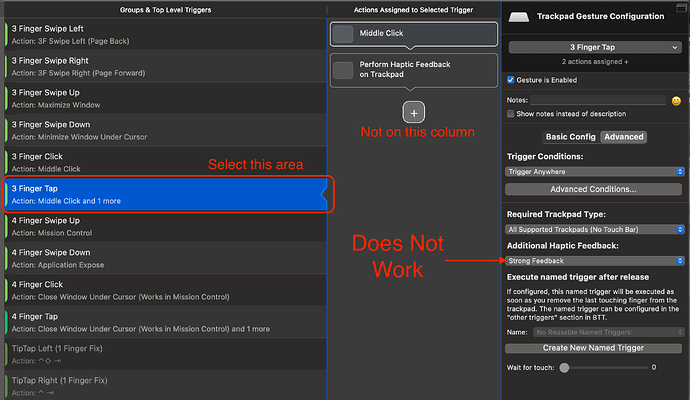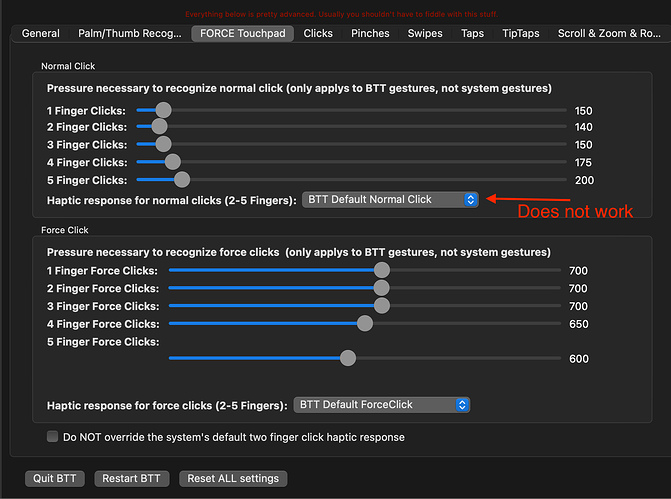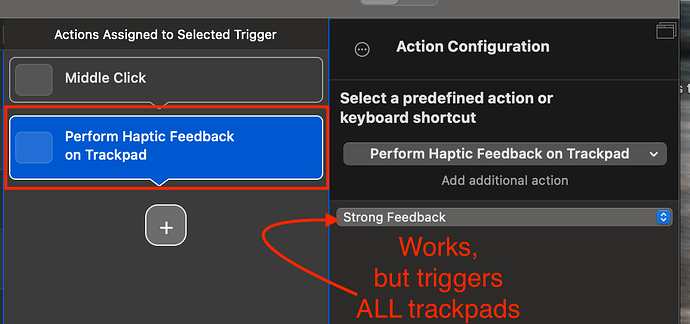Describe the bug
Trying to get haptic feedback for a 3-finger tap. Trying both as Advanced->Additional Haptic Feedback and as an Additional Action->Perform Haptic Feedback On Trackpad.
No haptic feedback if I just tap with three fingers. The action otherwise executes.
If I put a fourth finger down in the corner and just leave it there, a three-finger tap DOES trigger haptic feedback. (The 4th finger doesn't interfere with the 3-finger tap recognition.)
Haptic feedback actions work as expected with a three-finger click or as an action for keyboard shortcuts, etc.
It looks like the tap trigger suppresses haptic feedback if there is no finger on the trackpad, which is inconsistent with other triggers. (I really like using haptic feedback for actions that happen in the background and might not be visible.)
Affected input device (e.g. MacBook Trackpad, Magic Mouse/Trackpad, Touch Bar, etc.):
M2 MacBook Air Trackpad
Screenshots
If applicable, add screenshots to help explain your problem. (You can just paste or drag them here)
Device information:
- Type of Mac: M2 MacBook Air
- macOS version: 13.2
- BetterTouchTool version: (please post the exact version - not just "the latest one")
4.023 (2240)
Additional information (e.g. StackTraces, related issues, screenshots, workarounds, etc.):