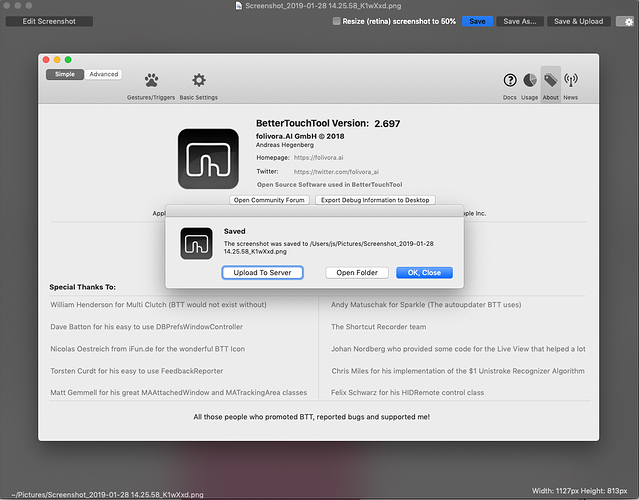Every time I take a screenshot (Capture Screenshot then edit in BTT (easiest)) and click the save button, there will be a "Saved" alert. It is very annoying...
I wish the edit window disappear without any alert after I click the "save" button.
Please! This popup is so obsolete. Also raised at least once before: Is there a way disable the pop up that appears after taking a screenshot?
It's been a million years, but I would also like this popup to disappear. I use the custom screenshot action a lot.
thanks for the reminder. with the next alpha you'll be able to run this command while btt is quit to disable this message:
defaults write com.hegenberg.BetterTouchTool BTTActionScreenshotDisableAfterSaveDialog YES
So, I was a bit impatient because there is no Alpha yet and I tried the line on the new version of BBT that just came out in case the key was is there. Now the "save as" screenshot window stays there even after saving and I have to close it manually by hitting the X button. The popup does nto appear on the other hand, but I assume this is because the window itself never closes, to trigger the popup. The screenshots are saved though.
I tried running
defaults delete com.hegenberg.BetterTouchTool BTTActionScreenshotDisableAfterSaveDialog
to delete the key, but the window still needs manual close even after I've run the command.
If you have any idea on how is this fixable, I'd love to hear it. Otherwise I'll reinstall the app which will probably reset everything.
Thanks!