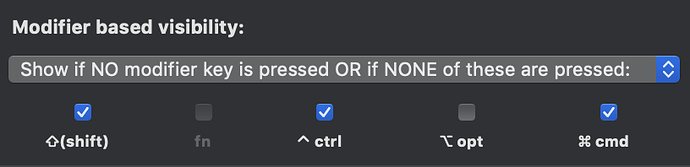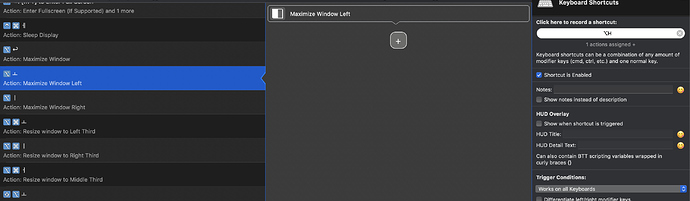Hello,
Just bought BTT, seems like solid framework but can anyone check if
'Show if NO modifier keys are pressed or if NONE of these keys are pressed options not working' is working correctly?
What I want to achieve: Show a button to appear when no buttons are pressed (default) and only when Option is pressed.
So I ticked all other buttons apart from option key like shown here:
However, the button does not appear when option key is pressed. Is this supposed to be a bug?
Seems to work fine here, with that config it would either show if no button is pressed or if option is pressed. In case any other modifier is pressed it should be hidden.
Which version of BTT are you using?
Sorry about the trouble, I think the issue was because I was trying to add extra preset on top of the existing preset found in the community and it must have had some settings that prevented it to come up.
Testing it out on fresh preset does not have that problem.
I found one minor issue however:
BTT shows keyboard shortcut as per the input language when BTT
starts, not as per the current system display language.
You can see that despite the shortcut key is set as Option + H, the shortcut title appears in Korean. Changing input language after starting BTT does not change the title as well. I have to quit and restart BTT.
BTT version, 3.178.
You can find my preset here, should you need one: