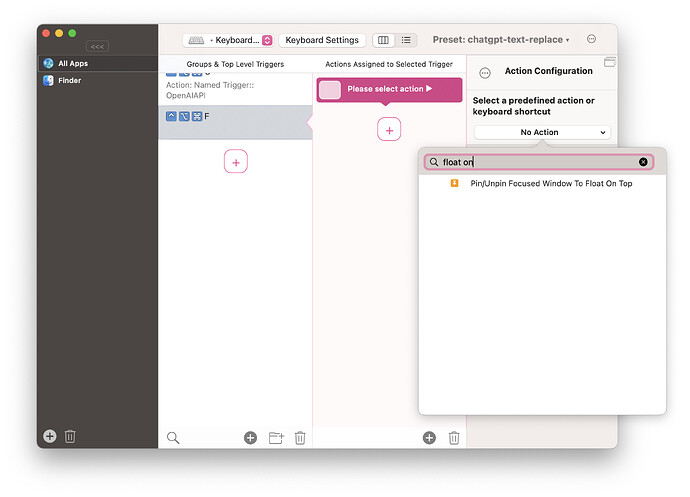The new action "Pin/Unpin Focused Window to Float on Top" is really great. It replaces a complicated window management in many cases. Only BTT can do that. ![]()
![]()
![]()
how did you activate it?
very experimental for now, but I think i’ll be able to make it work pretty well.
There is a. es predefined action in the latest alpha „pin/unpin window to float on top“
I would not say "very experimental". I would say the feature is not 100% reliable yet. ![]() It’s work in progress.
It’s work in progress.
Basically it works with the windows of any app, which is remarkable, because such functions actually have to be implemented by app makers themselves and only work for their own app.
You can check if it worked for a window by the blue corners of the window.

This is probably not intentional. But maybe it's a good idea to always add a thin blue border to floating windows. This way they are visually well recognizable.
Anyway, well done, Andreas!
found it :-)) what trigger do you use??
You can use any trigger. shortcut, gesture ..
I know, asking what you use :-))
I use double tab fn. (for now) ![]()
Note that if you have an older OS, like I do, you get an alert saying you need 12.3 or later. (Maybe I'll finally upgrade, now that 12 has been around for a while.)
Where is this? How can I access this? Thank you.
As @Frank1 mentioned, there is a thin blue border around a floating window. I was wondering if there is a way to get rid of this?
unfortunately I haven’t found a way to get rid of it yet ;-(
@Andreas_Hegenberg no worries! It's not a major issue.
not support Chrome and VSCode!
Did you find how to activate this? I can't find it ![]()
I can't access either (I have the latest version). Is this a secret feature? I search inside the app everywhere couldn't find anything that looks like "Pin/Unpin Focused Window to Float on Top"
I searched https://docs.folivora.ai/ too and there's no information on this "Pin/Unpin Focused Window to Float on Top" feature ![]() I must be the only one that can't find how to activate it in the app settings lol
I must be the only one that can't find how to activate it in the app settings lol
It's only available on modern macOS versions, maybe you are on an older one?
I have a MBP M2 with latest Ventura 13.1
I also checked BTT on my former MBP M1 with Ventura 13.1 as well, but no luck either.
No the problem is there's no instructions / no screenshot available as to how to turn this feature on in the BBT settings panel / menu.
I also searched this forum, Reddit, YouTube etc. and found many people copy pasting this "Pin/Unpin Focused Window to Float on Top" feature without actually explaining how to turn it on. Crazy.
So I wonder if this really exists or this a private joke maybe? ![]()
I've been dying to find a program on macOS that can finally keep windows on top, looked like BTT was IT (I actually had BTT since 6 months ago but never used it really, menu looks complicated, I only kept it in the background to get rid of the Touch Bar on my former M1, which works great), but maybe it's just a joke or they dropped this feature after May 2022?
Please help!
Note: using latest version of BTT 4.017 (2232)