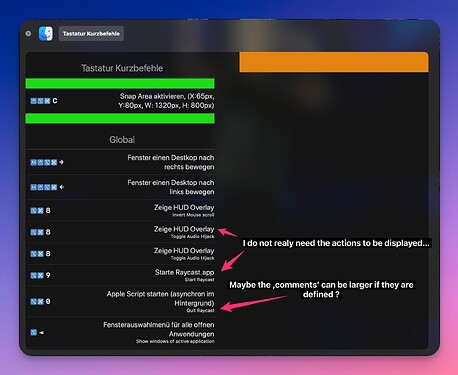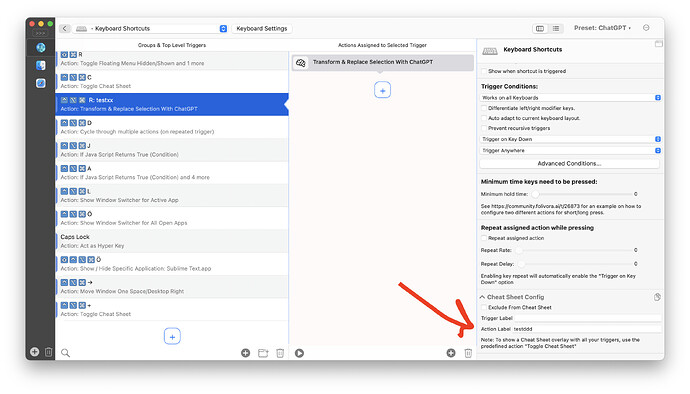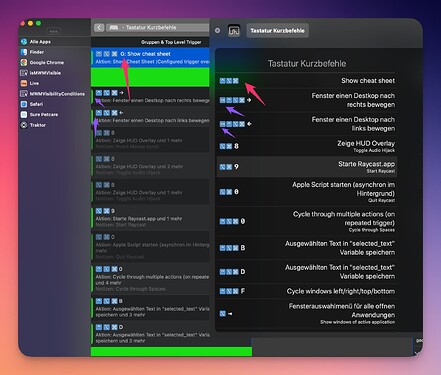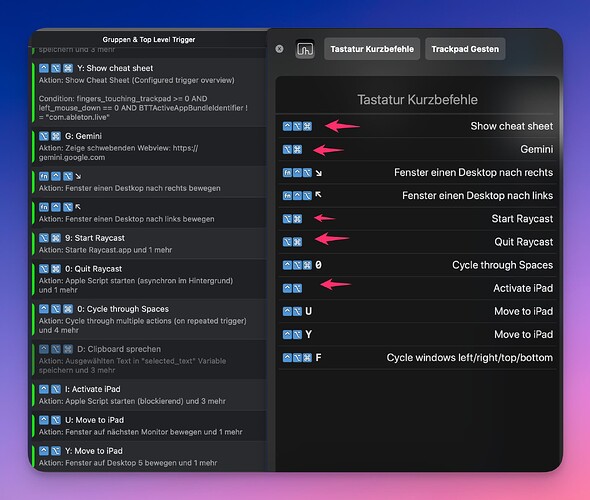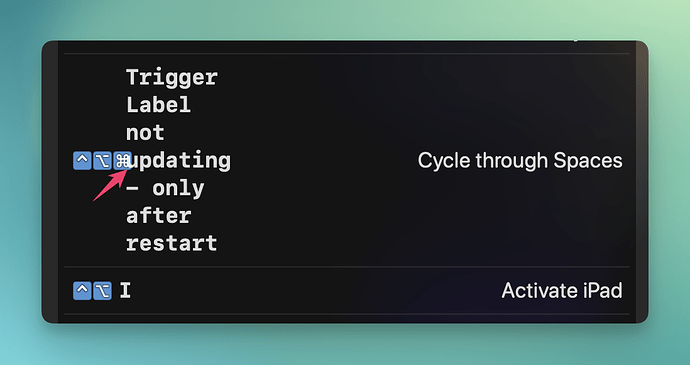Here we go...
[
{
"BTTLastUpdatedAt" : 1710258273.7070642,
"BTTTriggerType" : 0,
"BTTTriggerClass" : "BTTTriggerTypeKeyboardShortcut",
"BTTUUID" : "76610049-A4A6-40B7-A910-398A102907CE",
"BTTPredefinedActionType" : 49,
"BTTPredefinedActionName" : "Starte Anwendung \/ Öffne Datei \/ Apple Script...",
"BTTLaunchPath" : "\/Applications\/Raycast.app",
"BTTAdditionalConfiguration" : "1572904",
"BTTKeyboardShortcutKeyboardType" : 2302,
"BTTTriggerOnDown" : 1,
"BTTNotesInsteadOfDescription" : 1,
"BTTLayoutIndependentChar" : "9",
"BTTEnabled" : 1,
"BTTEnabled2" : 1,
"BTTShortcutKeyCode" : 25,
"BTTShortcutModifierKeys" : 1572864,
"BTTOrder" : 8,
"BTTAutoAdaptToKeyboardLayout" : 0,
"BTTAdditionalActions" : [
{
"BTTLastUpdatedAt" : 1684223681.4051251,
"BTTTriggerType" : -1,
"BTTTriggerParentUUID" : "76610049-A4A6-40B7-A910-398A102907CE",
"BTTIsPureAction" : true,
"BTTTriggerClass" : "BTTTriggerTypeKeyboardShortcut",
"BTTUUID" : "7A631DC2-A205-4507-B717-292A6532B972",
"BTTPredefinedActionType" : 254,
"BTTPredefinedActionName" : "Zeige HUD Overlay",
"BTTHUDActionConfiguration" : "{\"BTTActionHUDBlur\":true,\"BTTActionHUDBackground\":\"82.542940, 27.121275, 146.589400, 255.000000\",\"BTTIconConfigImageHeight\":100,\"BTTActionHUDPosition\":0,\"BTTActionHUDDetail\":\"\",\"BTTActionHUDDuration\":0.80000001192092896,\"BTTActionHUDBorderColor\":\"255.000000, 255.000000, 255.000000, 255.000000\",\"BTTActionHUDDisplayToUse\":1,\"BTTIconConfigImageWidth\":100,\"BTTActionHUDSlideDirection\":2,\"BTTActionHUDHideWhenOtherHUDAppears\":false,\"BTTActionHUDAttributedTitle\":\"cnRmZAAAAAADAAAAAgAAAAcAAABUWFQucnRmAQAAAC6LAQAAKwAAAAEAAACDAQAAe1xydGYxXGFuc2lcYW5zaWNwZzEyNTJcY29jb2FydGYyNzA5Clxjb2NvYXRleHRzY2FsaW5nMFxjb2NvYXBsYXRmb3JtMHtcZm9udHRibFxmMFxmbmlsXGZjaGFyc2V0MCBTRlByby1SZWd1bGFyO30Ke1xjb2xvcnRibDtccmVkMjU1XGdyZWVuMjU1XGJsdWUyNTU7XHJlZDI1NVxncmVlbjI1NVxibHVlMjU1O30Ke1wqXGV4cGFuZGVkY29sb3J0Ymw7O1xjc2dyYXlcYzEwMDAwMDt9ClxwYXJkXHR4NTYwXHR4MTEyMFx0eDE2ODBcdHgyMjQwXHR4MjgwMFx0eDMzNjBcdHgzOTIwXHR4NDQ4MFx0eDUwNDBcdHg1NjAwXHR4NjE2MFx0eDY3MjBcc2wwXHNsbWF4aW11bTUwMFxwYXJkaXJuYXR1cmFsXHFjXHBhcnRpZ2h0ZW5mYWN0b3IwCgpcZjBcZnMzMiBcY2YyIFN0YXJ0IFJheWNhc3R9AQAAACMAAAABAAAABwAAAFRYVC5ydGYQAAAAwTZjZLYBAAAAAAAAAAAAAA==\",\"BTTActionHUDWidth\":140,\"BTTActionHUDBorderWidth\":2,\"BTTActionHUDTitle\":\"\",\"BTTActionHUDHeight\":30}",
"BTTKeyboardShortcutKeyboardType" : 0,
"BTTEnabled" : 1,
"BTTEnabled2" : 1,
"BTTShortcutKeyCode" : -1,
"BTTShortcutModifierKeys" : -1,
"BTTOrder" : 0,
"BTTAutoAdaptToKeyboardLayout" : 0
}
],
"BTTGestureNotes" : "Start Raycast",
"BTTTriggerCheatSheetConfig" : {
"BTTCheatSheetActionLabel" : "Start Raycast",
"BTTCheatSheetTriggerLabel" : "",
"BTTCheatSheetExclude" : 0
}
}
]
and here a one where it is fine:
[
{
"BTTLastUpdatedAt" : 1710258273.7070332,
"BTTTriggerType" : 0,
"BTTTriggerClass" : "BTTTriggerTypeKeyboardShortcut",
"BTTUUID" : "DC0ECC39-10EA-4056-9C8E-B877A7C3A776",
"BTTPredefinedActionType" : 335,
"BTTPredefinedActionName" : "Cycle through multiple actions (on repeated trigger)",
"BTTAdditionalConfiguration" : "1835049",
"BTTKeyboardShortcutKeyboardType" : 2302,
"BTTTriggerOnDown" : 1,
"BTTNotesInsteadOfDescription" : 1,
"BTTLayoutIndependentChar" : "0",
"BTTEnabled" : 1,
"BTTEnabled2" : 1,
"BTTShortcutKeyCode" : 29,
"BTTShortcutModifierKeys" : 1835008,
"BTTOrder" : 10,
"BTTAutoAdaptToKeyboardLayout" : 0,
"BTTAdditionalActions" : [
{
"BTTLastUpdatedAt" : 1683193110.323776,
"BTTTriggerType" : 717,
"BTTTriggerTypeDescriptionReadOnly" : "Action Sequence in Cycle Through",
"BTTTriggerParentUUID" : "DC0ECC39-10EA-4056-9C8E-B877A7C3A776",
"BTTTriggerClass" : "BTTTriggerTypeCustomActionConfig",
"BTTUUID" : "454BD7A2-AF0A-4A3C-AA13-01DFDA35C694",
"BTTPredefinedActionType" : 207,
"BTTPredefinedActionName" : "Gehe zu Desktop 1",
"BTTEnabled" : 1,
"BTTEnabled2" : 1,
"BTTOrder" : 0
},
{
"BTTLastUpdatedAt" : 1683193110.323761,
"BTTTriggerType" : 717,
"BTTTriggerTypeDescriptionReadOnly" : "Action Sequence in Cycle Through",
"BTTTriggerParentUUID" : "DC0ECC39-10EA-4056-9C8E-B877A7C3A776",
"BTTTriggerClass" : "BTTTriggerTypeCustomActionConfig",
"BTTUUID" : "AFFE8786-EC8B-456B-9E5F-8A3C8DA12943",
"BTTPredefinedActionType" : 208,
"BTTPredefinedActionName" : "Gehe zu Desktop 2",
"BTTEnabled" : 1,
"BTTEnabled2" : 1,
"BTTOrder" : 1
},
{
"BTTLastUpdatedAt" : 1683193110.323766,
"BTTTriggerType" : 717,
"BTTTriggerTypeDescriptionReadOnly" : "Action Sequence in Cycle Through",
"BTTTriggerParentUUID" : "DC0ECC39-10EA-4056-9C8E-B877A7C3A776",
"BTTTriggerClass" : "BTTTriggerTypeCustomActionConfig",
"BTTUUID" : "3B2E131F-5D64-465F-AE7E-4D4FDFCF8D9D",
"BTTPredefinedActionType" : 209,
"BTTPredefinedActionName" : "Gehe zu Desktop 3",
"BTTEnabled" : 1,
"BTTEnabled2" : 1,
"BTTOrder" : 2
},
{
"BTTLastUpdatedAt" : 1683193110.32377,
"BTTTriggerType" : 717,
"BTTTriggerTypeDescriptionReadOnly" : "Action Sequence in Cycle Through",
"BTTTriggerParentUUID" : "DC0ECC39-10EA-4056-9C8E-B877A7C3A776",
"BTTTriggerClass" : "BTTTriggerTypeCustomActionConfig",
"BTTUUID" : "09648BD8-2A01-4203-BA96-B6A86E5D763E",
"BTTPredefinedActionType" : 210,
"BTTPredefinedActionName" : "Gehe zu Desktop 4",
"BTTEnabled" : 1,
"BTTEnabled2" : 1,
"BTTOrder" : 3
}
],
"BTTGestureNotes" : "Cycle through Spaces",
"BTTTriggerCheatSheetConfig" : {
"BTTCheatSheetActionLabel" : "Cycle through Spaces",
"BTTCheatSheetExclude" : 0
}
}
]