Oh, ahaa I forgot about decreasing
@Andreas_Hegenberg, Curious; whats your main focus right now?

Oh, ahaa I forgot about decreasing
@Andreas_Hegenberg, Curious; whats your main focus right now?
Yup, I only said increasing because that's what padding does. Not sure what the default padding is, or is is just the image file causing the padding. Ill have to try a few images to see.
Please create a separate feature request post for the padding thing as this is not related to the UI ![]()
Preparing everything for the 3.00 release on (definitely) Monday. (Website, documentation and an introduction video). Afterwards probably a week of bugfixes and then I will be working on new features for BTT ![]() and continue improving the new UI on the side. No particular focus but I have tons of todos on my list.
and continue improving the new UI on the side. No particular focus but I have tons of todos on my list.
Btw. 2.866 adds a way to change the base font size of the new UI (mostly for accessibility reasons, but I could imagine some of you may want to reduce the base font by 1 or 2 points). I'm still working at making it scale nicely in column view.
So I increased to 3 (Base font), restarted and it reverts back to blank.
If you say its only 1, 2 or -1, -2, use a drop list with only those options. Blank fields are asking for support questions. Also Base Font size? Change to BTT User Interface Font Size. NOTE: Does NOT affect Touch Bar font sizes.
Currently you may need to hit enter to save. It's in the advanced user interface section, so that should be clear I think 
I'll be adding more options there that affect the user interface, so this will become even more clear.
//the font-resizing in the UI should now work pretty well in v2.869 (but really mostly for accessibility, the default should work fine for most)
The Region Settings dropdown menu doesn't have any logical order. Is it possible to make it alphabetical so that it is easier to find what you are looking for?
True, I'll check why it's not sorted. However, like in all dropdowns on macOS, you can just start typing the region name and it will automatically jump to it!
Really loving the new interface, fantastic work Andreas.
Couple bugs I've noticed:
Speaking of which, what is the Config column for?
Thanks for reporting! The notes issue should be fixed in v3.02. The config column shows some of the more important configurations of triggers - currently mostly assigned modifier keys and notes.
The menubar issue may have also improved but I'm still working on that.
Quick update after the first day of BTT 3.00 being available:
about 10% of the users have already updated (rollouts always take a while, so it should be at 50% by the end of the week), the feedback on Twitter and co has been amazing and the first reviews are great. A few bugs have been reported, but nothing big so far.
Thanks a lot to everybody who helped with this.
Also see https://folivora.ai/blog/post/13009
Now I'll start to work on my TODO list that has accumulated quite a few medium to low priority issues over the last few months 
Also, "Save icons for selected trigger to file" is buggy for Apple Script Widgets with two icons (normal and alternate) - it saves the "normal" icon, but twice…
hehe oops, that bug already existed in the old UI though ;-). Fixed with next alpha.
Drawings / Mouse Gestures - Spelling mistake - tipps instead of tips
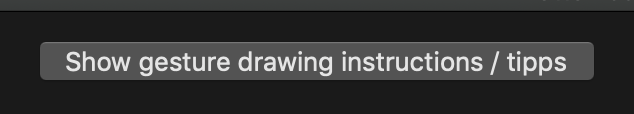
Clicking on the button goes to a page that is not found
Thanks, always confusing the german and english spelling of tip/tipp.
I have added a redirect to make the link work with the new documentation, however the drawings part is not yet updated to the new UI.
Another small one: Preferences > Window Snapping & Moving > Moving & Resizing Modifier Keys tab has some strangely offset text.
If a Touchbar group is open and you jump to another entry (triggers, mouse,…) the group will remain open on the screen even though the new category is shown. Quite annoying sometimes.
Cannot reproduce that on my end. Be sure to restart BTT and see if you can do that again.
Can Do it every time for many many versions now 
I can also reproduce it  Will fix next week (on a mountain bike trip in the alps for a few days to celebrate the very successful 3.0 launch
Will fix next week (on a mountain bike trip in the alps for a few days to celebrate the very successful 3.0 launch  )
)
Oh I'm so jealous right now! Enjoy your ride! (yeah, I'm proud of this one.)
Andreas, sounds amazing!