I was using an old version. Sorry for the noise
I noticed that all my shell script tasks that are set as /usr/bin/python are set to /bin/bash.

I was using an old version. Sorry for the noise
I noticed that all my shell script tasks that are set as /usr/bin/python are set to /bin/bash.
Looking and acting pretty good so far. It would be nice if there was a quick way to enable/disable buttons. Like pressing space in the old UI.
Found a minor typo in the the menu - Cose instead of Close:
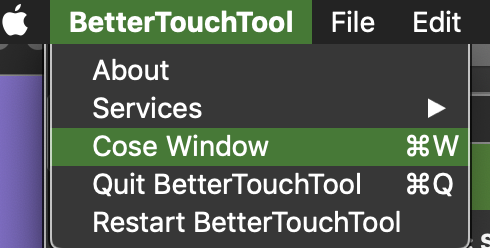
@yuuiko v2.800 (first public preview) adds an option to disable auto-inverting of CAG icons in the app list.
It also adds a few more menu items:
Next steps (next two weeks):
Afterwards BTT 3.00 will be released which will make the new UI default on macOS Mojave.
How do we activate the new UI in 2.800?
It's currently only available via the menubar menu, and only on macOS Mojave.
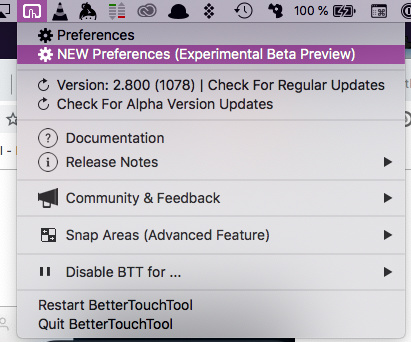
Aha! I had entertained that thought since I don't have the menu bar activated but thought it woukd have to be in settings. Guess I was wrong! Thnx
Make a new 'Files and Finder' group, which has open file, new file, show hidden files and etc. actions
Add an alert to triggers with no configuration, something like:
Or, you could add a description about what it does instead:
What do you mean by those two:
• Missing Configuration Keyboard Shortcut
• Show Floating WebView - config window button not working
Doesn't it show the web view configuration for you?
Most of the remaining not-inlined versions will at some point be moved fully to the side-bar.
Finder group is probably a good idea 
Hey, it'd be helpful, if BTT tells me that I have to use decimal point instead of comma. It'd be even better to change it to comma, when using German as language.
The standard UI elements in BTT should already use the system settings for decimal points. (System Preferences => Language & Region => Advanced)
Great!
The Floating Webview seems to be working now. Maybe it was a bug...
The Keyboard shortcut isn't modifiable in the config panel, I'd need to re-assign the shortcut to do that. It would be better if it worked like the other actions.
Here's a concept that I think is a lot less wordy but still understandable:
New BTT Device Icons Fix.zip (24.4 KB)
@Andreas_Hegenberg
Mainly refined the Touch Bar one for readability. Don't forget to fix the Magic Mouse icon! You have an old magicmouse_pop.png which is overriding the new magicmouse_pop.tiff.
Drawings Icon is a hard one to get right on both dark and light modes  I can't find something that works!
I can't find something that works!
Awesome, added them in v2.801 alongside many other little fixes and visual improvements that have been reported during the last days. More to come 
Thank you!
However I think I'll keep the old "general window snapping" icon, it's also used in BetterSnapTool so switching users will feel "at home" and I personally still kind of like it:
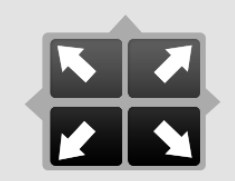
I like your other snapping icons, but I think they would look a bit better without the black bar on top.
Glad you liked them!
The window snapping icon in the Basic Settings panel wasn’t meant to change. It was only the diagram on the window snap toggle page that was meant to change, so maybe could you make them seperate images? (essentially don’t use the BetterSnapTool icon as a diagram)
Which icons had the black bar? and what is the black bar?
I can try remove them if you want.
I mean the black bar representing the menubar, I don't think it's necessary  (not all screens on macOS necessarily have a menubar either).
(not all screens on macOS necessarily have a menubar either).
I think I would just use these three for now:
No need to provide updated icons, I'll use the existing ones and see how they look without the black bar.
Update v2.802:
Ah thanks, that should be resolved in v2.804 (online in a few minutes)