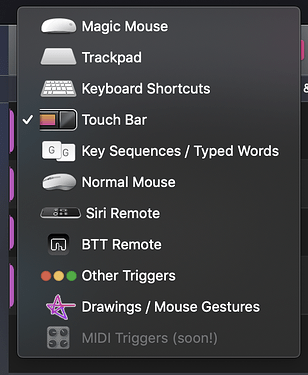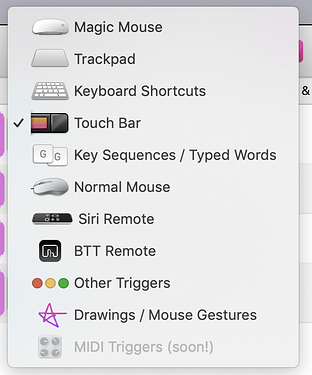Quick Device Icons Fix
New BTT Device Icons Fix.zip (24.4 KB)
@Andreas_Hegenberg
Mainly refined the Touch Bar one for readability. Don't forget to fix the Magic Mouse icon! You have an old magicmouse_pop.png which is overriding the new magicmouse_pop.tiff.
Drawings Icon is a hard one to get right on both dark and light modes  I can't find something that works!
I can't find something that works!