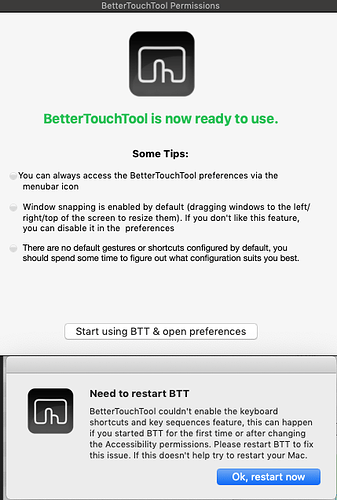I just updated to Mojave 10.14.6 on a MacBook Pro 15-inch Mid 2012, and have been using BTT version 2.428 (788).
After updating to Mojave, the following screen popped up:
This has never happened before. I clicked "Ok, restart now" and immediately the same two screens popped up. They persistently pop up and there is no way to change any of the settings on BTT since the menu items are all greyed out and these pop ups prevent me from doing anything else. How do I resolve this issue? I purchased BTT a while ago and am hoping to continue using my version as long as it continues working.
Error report:
BetterSnapTool_2019-10-03-082529_Ellens-MacBook-Pro-3.crash (49.6 KB)