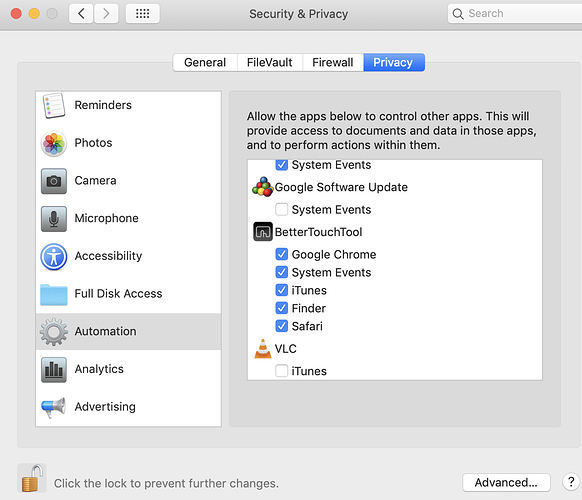This is probably an easy fix but I am just trying to create a simple button to open a folder on the touchbar. I set it up and pushed it but it doesn't do anything. A notice about permissions popped up and then disappeared and I cannot seem to find what I need to enable or do.
It's probably one automation permission for Finder in System Preferences => Security & Privacy => Privacy => Automation 
What action are you using to open the folder? The Launch Application / Open File action?
Ahh snap. I was using "open Active/Selected folder with specific app" and switch it to the "launch application/open file" and now it works.
My error. Thanks!