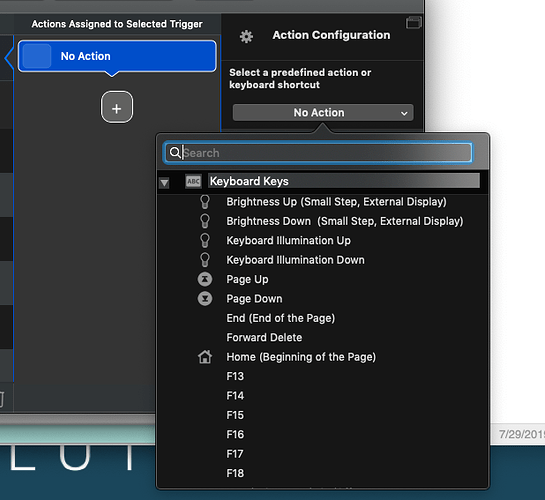Hi all! First, want to say I've been using BTT for awhile now. And I love it, simply love it!
Not a power user by any means, but I've loved mac since the day it was born, mostly because you can customize so much of your personal user environment. I've always used indie third-party apps to make the mac even better (love mac developers!), and BTT is that in spades. Colorful, useful, tons of options (even in addition to the Touch Bar) .. just the way I like my macs! So .. thank you for making it available!
Now to my question:
It seems that BTT will override the Touch Bar control strip (for whichever apps I choose) if I select System Preferences > Keyboard > Keyboard > Touch Bar shows: App Controls. This is great!
But if I choose System Preferences > Keyboard > Keyboard > Touch Bar shows: F1, F2, etc. keys, BTT does not override this setting in any app.
Is there anything I can do to have BTT override (app by app) the Touch Bar when the mac's "show function keys" setting is active?
Here's why I ask: I have a 17" MacBook Pro. BTT interacts beautifully with most programs that I have. However, anything that's enclosed in a wrapper, I can't get BTT to see, as BTT doesn't seem to be able to access .exe files inside a wrapper. It also does not see Win-based programs running in Wine or Crossover Mac (nor would I expect it to).
In some of these apps (mostly games) I need access to the function keys, without having to press the "fn" key first. As any gamer will tell you, that's an added level of complexity and keystrokes that is far from optimal in gaming.
For native mac apps enclosed in a wrapper, I was able to get some working with BTT by adding the buried .exe to System Preferences > Keyboard > Shortcuts > Function keys. After doing that, along with System Preferences > Keyboard > Keyboard > Touch Bar shows: App Controls, BTT was able to be activated in them. I recreated the function keys in BTT, and it all worked great. Except .. my favorite games are now no longer mac native, but are playable on mac using Wine or Crossover.
The only solution I've been able to find to get the Function Keys showing on the Touch Bar in my Win programs and games (running in Wine or Crossover) is to choose the option System Preferences > Keyboard > Keyboard > Touch Bar shows: F1, F2, etc. Keys. But when I do that, BTT no longer overrides the Touch Bar in all my other apps! I completely lose the ability use BTT when I choose the only option I've found that allows me to have Function Keys displayed on the Touch Bar.
TLDNR:
How do I get access to the Function keys on the Touch Bar in non-native apps and those enclosed in a wrapper - without having to press the "fn" key first - while still having access to BTT in all my other programs?
Thoughts?

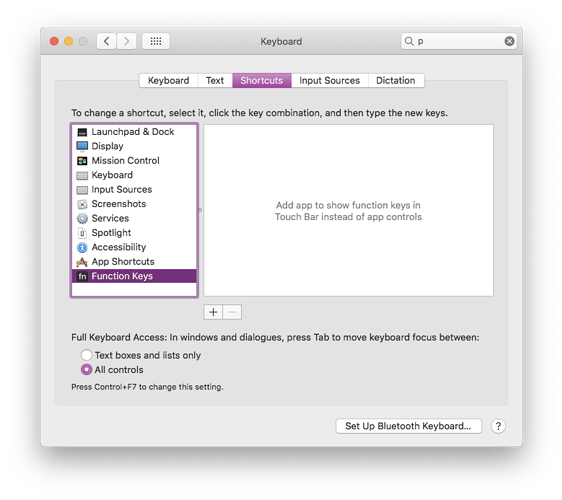

 Color me happy! (Always enjoy learning new things too.) Thanks again!
Color me happy! (Always enjoy learning new things too.) Thanks again!