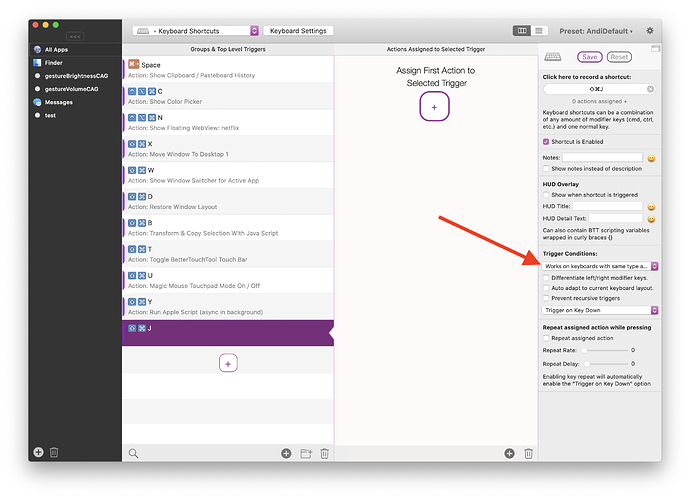So I dont really need/want the horizontal scroll button the mouse to do horizonal, its perfect for doing vertical scrolling. The logitec option's software doesn't allow me to do that so I was hoping to get BTT to do it for me. Has anyone been able to get Logitec + BTT to work as expected?
@Andreas_Hegenberg any chance on getting some guidance on BTT + newer Logitec devices? they all want you to install the logitec software, which is great if you want to do things the Logitec way, but then that seems to interfere with BTT pretty heavily. Is the move to not install the logitec software and just use BTT and let the OS think the devices attached are normal keyboard and mice, would that last long term?
That should work fine, some buttons on the mouse will behave as keyboard shortcuts, thus you'd need to record them in the keyboard section in BTT (and maybe activate the "Works on keyboards with the same type as used for recording", so it won't interfere with the standard keyboard)
I think macOS allows to switch the scrolling direction by pressing shift, maybe that helps with this mouse as well?
Hey, I'm facing a similar problem with the MX Master 3. The thing is, the scroll gestures are recognized in BTT but they don't actually carry out any action.
I tried it on a USB mouse, and the scroll gesture is both recognized in BTT and the action I assigned to it is carried out. Back to the MX Master, nothing happens.
Yeah there isnt a switch for horizontal scrolling directon. and as @Jack mentioned, i am running into the exact same problem as him. The actions are recognized, but when you add the overwrites in BTT... nothing changes, its like the Logitec software takes precedence no matter what.
I really want a resolution because the Logitech software's way of sending keystrokes causes all sorts of issues. Being able to remap these in BTT would be so much better.
For example, when I switch tabs with the horizontal scroll key in Safari for instance, it prevents scrolling because of some weird bug with how Logitech sends the keystroke for changing tabs, because I have Mos (smooth scrolling) running. That and BTT is more powerful than the Logitech software, despite how good that is. So I'd love BTT compatibility with this. It seems like it can detect it already, maybe he next step is to add in compatilibtiy?
I would love to hear your thoughts on this!
@Andreas_Hegenberg sorry to keep bugging you on this but as @Jack pointed out, it seems that whatever is set int bTT gets swalloed up by the Logitec software and thus I am not allowed to actually overwrite the buttons
unfortunately it's possible that the mouse driver app gets higher priority than BTT.
However usually these mouse driver apps allow you to configure what happens when you press a button. If you configure it to e.g. send "mouse button 5" or a keyboard shortcut, you can then configure that in BTT.
However I don't think you can use BTT to change the scrolling behavior.
@Andreas_Hegenberg is there a way to increase priority here? the Logitec software is super rigid and doesn't exactly allow a lot of "hack around". Like I tried to convert the horizontal scroll to page up/page down, but again it seems the priorty was given to the driver and not BTT
only uninstalling it, but then again some functions of the mouse might not be available without the driver app. (BTT works at a higher level any can only react to mouse events that enter the user space as valid events)
@kurktchiev Did uninstalling the software work? Unfortunately I might not do that because I'd lose the gesture button functionality.
By the way, did you try remapping the horizontal scroll left/right in the Logitech Options software?
@Jack i have not, no.
Did you find an answer to this Jack??? Would love to hear what did you do to fix this. Im in the same spot i get the hack sound when mapping the keys. Andreas, do you have any suggestion?
on other suggestion or workarround ty
For the time being if I want to do anything via horizontal scrolling, I just map those to shortcuts in the Logi Options software and then use BTT if I need to modify those shortcuts further. You can also change the sensitivity per-app, which is nice. For horizontal scrolling, I just use shift+scroll for now, which is actually doable with one hand.