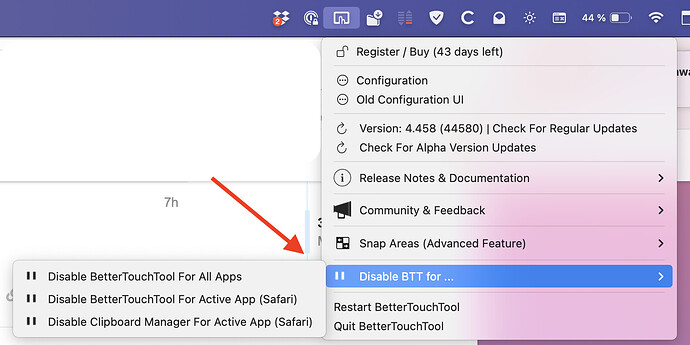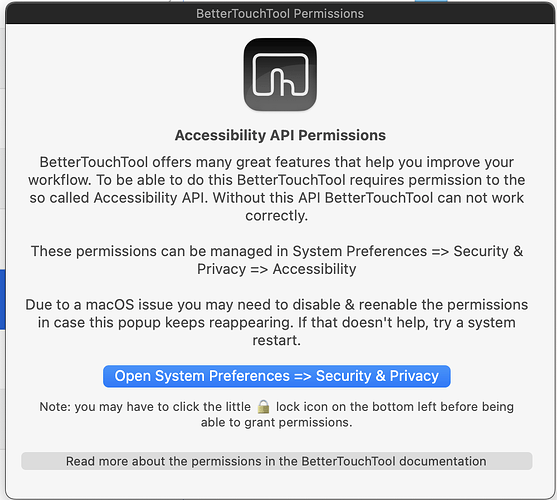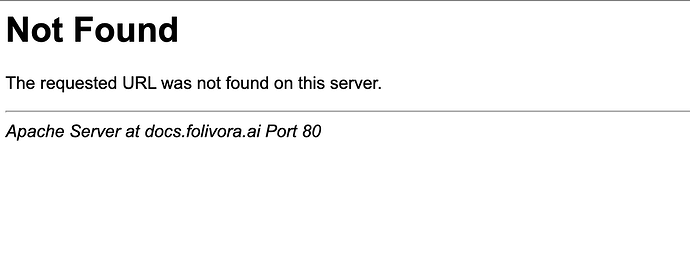- Sorry, I couldn’t see where I can get alpha versions so haven’t tested that
- I have rebooted
- No repeatable crashing
- Please see attached DnD toggle trigger as an example. This pattern is repeated for many trivial triggers that have worked for years previously.
- upon hitting ^⌥⌘D , I get the universal MacOS “Nope!” Error sound
- the DnD status does not change
- this was one of my earliest triggers and has worked for… 4+ years
- it seemed to stop within the last 2 weeks, possibly when I had some issues with presets that required some rebuilding. Hence it’s probably my error, I just don’t have the tools e.g. a useful log message, to see what it’s complaining about.
- MBP inbuilt Keyboard
- N/A
Device information:
- Type of Mac: M1 MBP , 16-inch, 2021
- macOS version: 14.4 (23E214)
- BetterTouchTool version: 4.458
- Please just point me at the right resources and I’ll do the legwork!
dnd_trigger.bttpreset (698 Bytes)