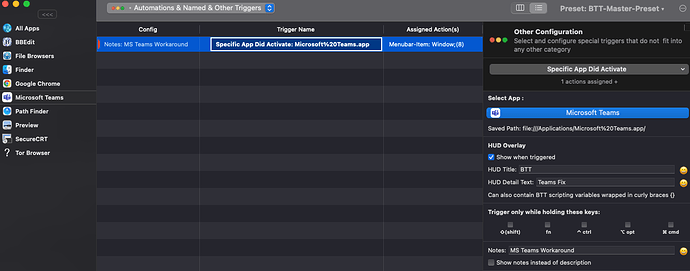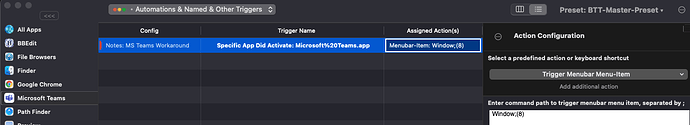Fix for Microsoft Teams App Switcher (CMD+TAB) to go to the desktop/space where Teams window is
Description
This preset is a workaround for a long time issue with Microsoft Teams for Mac where if you are in another app and desktop space and you try to switch back to Teams using the app switcher (CMD+TAB) it will not take you to the desktop space where Teams is open.
It seems MS Teams does not make the last window you are in the active window for the app so when you cmd+tab it shows Teams in the menubar above but will not take you to the chat, team channel or whatever window you were in last.
Workaround
The workaround is to create a "Automations & Named Other Triggers" for MS Teams specifically that is triggered when "Specific App Did Activate" and selecting MS Teams as the specific app.
Then configure the action "Trigger Menubar Menu-Item" with Command Path to Trigger: Window;(8)
(This tells it to click the 8th in the Menubar under Window)
For testing purposes you can enable the HUD Display temporary so you know if this is being triggered when you are switching to Teams from another app.
Screenshots and Code Below
Trigger: Specific App Did Activate: Microsoft%20Teams.app
Action: Menubar Item: Window;(8)
=============================================================================
Code
Not sure what the best way is to share this but you should be able to copy the text below this line into a new text file and name it something with a .bttpreset extension (for example BTT_Teams_Fix.bttpreset" Once you have saved this file you can import it into BetterTouchTool
[
{
"BTTGestureNotes" : "MS Teams Workaround",
"BTTTriggerType" : 671,
"BTTTriggerTypeDescription" : "Specific App Did Activate: Microsoft%20Teams.app",
"BTTTriggerClass" : "BTTTriggerTypeOtherTriggers",
"BTTPredefinedActionType" : 124,
"BTTPredefinedActionName" : "Trigger Menubar Menu-Item",
"BTTMenubarPath" : "Window;(8)",
"BTTAdditionalConfiguration" : "file:///Applications/Microsoft%20Teams.app/",
"BTTEnabled2" : 1,
"BTTAlternateModifierKeys" : 0,
"BTTRepeatDelay" : 0,
"BTTUUID" : "C031F86D-F3B7-4EC7-87C4-914297762C0C",
"BTTNotesInsteadOfDescription" : 0,
"BTTEnabled" : 1,
"BTTModifierMode" : 0,
"BTTOrder" : 0,
"BTTDisplayOrder" : 0,
"BTTTriggerConfig" : {
"BTTHUDText" : "BTT",
"BTTHUDDetailText" : "Teams Fix",
"BTTShowHUD" : 1
}
}
]