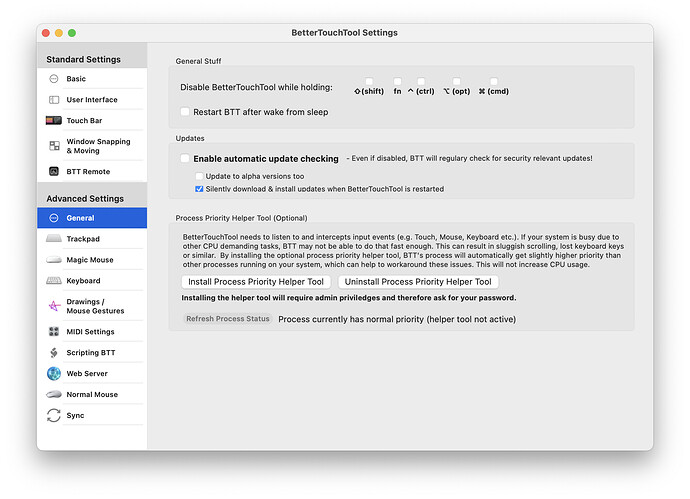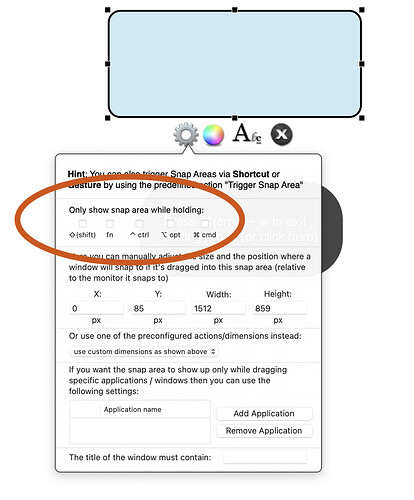Moving windows using the fn modifier, is there a way - keyboard modifier, whatever - that will allow me to just move a window without bringing up the snap areas. I have a bunch of snap areas arranged in an illustrative way centre of screen which works great but gets in the way if I'm just moving a window and don't need the snap areas.
Illustration:
Did I understand correctly, you want to move windows while pressing the FN key but not bring up snap areas when moving with the FN key? For moving without FN they shall be shown?
In the video, I press fn, move the window but there’s a whole area centre of screen where I can’t drop it because it’s full of snap regions.
A suggestion might be an additional modifier to fn which when pressed, disappears or appears the snap regions.
I think currently the only way to achieve this would be to use the "Disable BetterTouchTool while holding" option:
However this would also deactivate other things like keyboard shortcuts. But maybe you can find a combination which you don't use anywhere else in BTT.
Seems to disable the window moving too, though.
That's true, so this also won't work ;-(
You can set the snap areas to only appear while holding modifier keys, but if I understand correctly that's not what you want:
I think that would work for me, except that if I press any key while moving windows, including anything set here, dragging stops and the snap areas all disappear.
True ;-(
There is a hidden setting to prevent snap areas from showing up when using "modifier moving", but then the snap areas only appear when dragging the window using the standard drag mechanism.
defaults write com.hegenberg.BetterTouchTool BSTDontShowSnapAreasWhileModMoving YES
I'll think about ways to make this work without changing much.
Thanks. No big deal if it proves tricky, I can work round it.