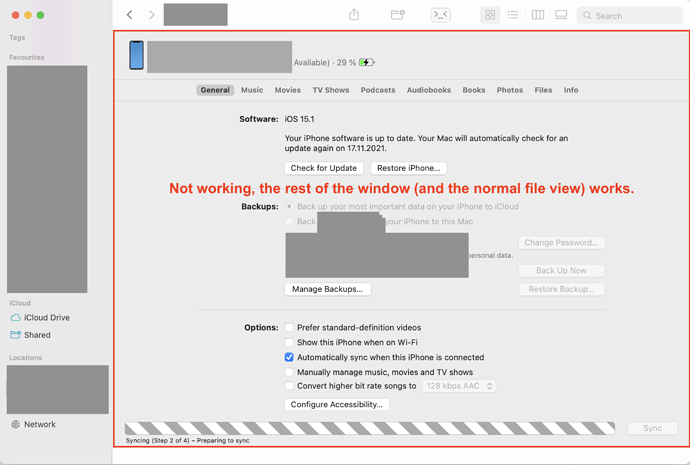I'm facing the issue that some applications cannot be moved/resized. Most applications work but some (parts of) windows seem unaffected.
Examples:
- KeepassXC (https://keepassxc.org/)
- Part of the finder window (the part that shows a connected phone), see attached images
Any ideas?