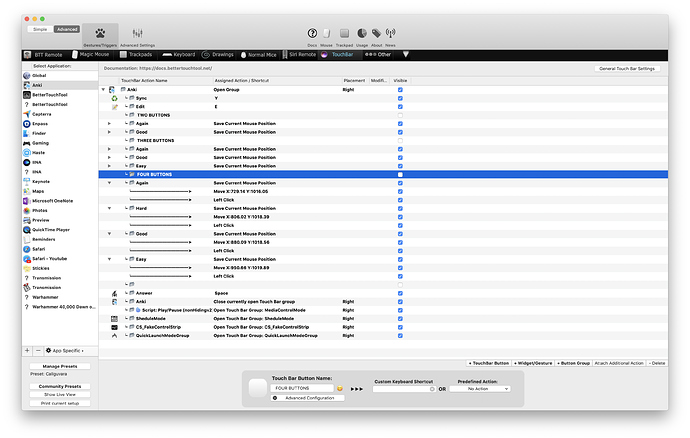Hi,
I configured Touch Bar actions for Anki with the pattern:
- Save Current Mouse Position
- Move Mouse to Position x-y
- Left Click
- Restore Saved Mouse Position
This doesn't work as thought. For some of the actions the mouse will move and click, but the system won't get the click - for some other actions the system won't even move the mouse. I attached a screen recording and a screenshot of the settings (for the video I deleted the "restore saved mouse position" action in order to see if the mouse was moving or not).
(Anki shows you two to four buttons, so each button line is adjusted what I need - in my example video I had a four-answer-card. I created the mouse positions by moving the mouse above the buttons while Anki was in fullscreen, then changing back to BTT and fixing the position by hitting space.)
In the video I triggered Easy-Good-Hard-Again several times. Only Easy and Good move the mouse and click, but the system does not react to it, Good and Hard are completely ignored. Using the Trackpad to trigger click "conventionally" works fine.
Affected devices:
- MacBookPro15,3
- Touch Bar
- macOS 10.14.4 Beta (18E215a)
- BTT 2.728
Find attached also a JSON of the used Touch Bar group.
Anki TouchBar Group.json (290.1 KB)
Thanks for looking into this!