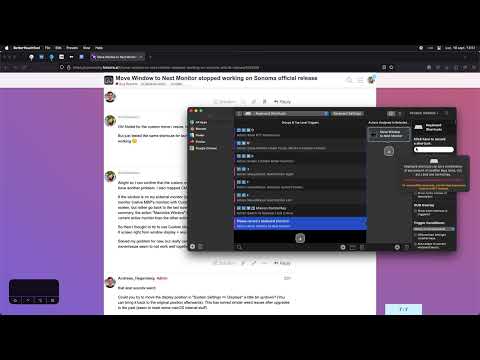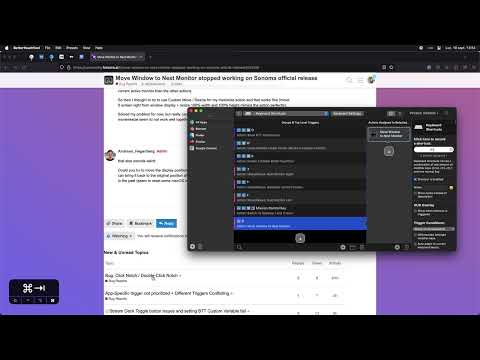Keyboard shortcuts to activate "Move Window to Next Monitor" stopped working after updating to the Sonoma official release. They were working fine on public beta minutes before. I have rebooted, restarted, removed and re-added permissions to the app to no avail. I have also disconnected, reconnected and tried different monitors to no avail either.
MacBook Pro keyboard and external Apple keyboard.
- Type of Mac: MacBook Pro 16-inch, 2019 - 2,3 GHz Intel Core i9 8 cores - 64 Go 2667 MHz DDR4
- macOS version: Sonoma 14.0 (23A339)
- BetterTouchTool version: 4.257 (42570)
All other keyboard actions work like moving windows to snap corners, moving windows with top of magic mouse actions work too. It's really only the "next monitor" action that doesn't seem to recognize monitors somehow.
I just tried that action, but it still works fine here (would also be very weird for it to stop working).
What shortcuts are you using to trigger it? Maybe the shortcut is not working, not the action?
Mmm that could be? I tried to look if there was a new keyboard shortcut that would conflict but I can't see it. It's CMD+ALT+RIGHT (and CMD+ALT+LEFT both set to the same shortcut, since I use only two screens it gives me the illusion that I can control the direction even if that's not true ahah)
could you try to assign some other action for testing? (e.g launchpad)
By the way, using the „custom move / resize“ action you could create actions that actually place a window on the left or on the right next monitor
Oh! Noted for the custom move / resize, hadn't thought of that.
But just tested the same shortcuts for launchpad and it works. Seems really like it's the action itself not working 
Alright so I can confirm that the custom move / resize works for moving to the next monitors. But now I have another problem: I also mapped CMD+ALT+UP to "Maximize Window".
If the window is on my external monitor (left) and has been maximized already, then moved to the other monitor (native MBP's monitor) with Custom Move / Resize, the window will not Maximize on the active screen, but rather go back to the last screen it was moved / resized. Same operation in reverse. In summary, the action "Maximize Window" seems to have a different "internal pointer" to what was the current active monitor than the other actions.
So then I thought to try to use Custom Move / Resize for my maximize action and that works fine (move 0 screen right from window display + resize 100% width and 100% height mimics the action perfectly).
Solved my problem for now, but really can't have Next Monitor work, and Maximize window + Custom move/resize seem to not work well together.
that also sounds weird.
Could you try to move the display position in "System Settings => Displays" a little bit up/down? (You can bring it back to the original position afterwards). This has solved similar weird issues after upgrades in the past (seem to reset some macOS internal stuff)
1 Like
Alright I've made two tests. I recorded my screen to give you some footage in case it helps. You can see I had keyCastr installed but since BTT catches shortcuts before, they don't display except you can see the modifier keys light up.
In that one, I show that moving the display doesn't solve the issue, and also try to assign the other action to show that it's actually working with other actions... so the shortcut or display positions don't seem to be the issue.
The second one might still be processing but it should be done soon.