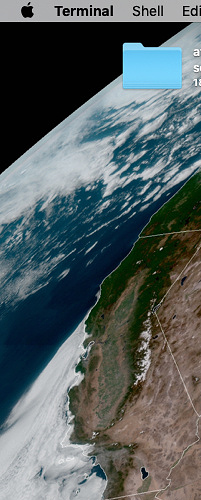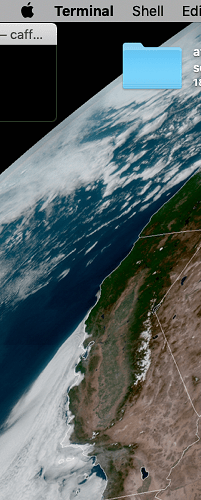Describe the bug
Move/Resize one screen to the right (or left) has problems with windows in lower left part of the screen.
While I can't prescribe exactly where to put the window, if you take just about any window and move it down to that the title bar of the window is down near the bottom of the screen, and the bottom and left side of the window may or may not (for small windows) be off non visible and off to the left side of the screen. Running a trigger with the "Move/Resize one screen to the right", or left will move the window to the top left with most of the window off screen.
Affected input device (e.g. MacBook Trackpad, Magic Mouse/Trackpad, Touch Bar, etc.):
Macbook pro with two 1080P monitors in clamshell mode
Screenshots
If applicable, add screenshots to help explain your problem. (You can just paste or drag them here)
Device information:
- Type of Mac: Macbook Pro 2017
- macOS version: 10.14.5 (Mojave)
- BetterTouchTool version: 3.0.84
Additional information (e.g. StackTraces, related issues, screenshots, workarounds, etc.):
Note: Before bug reporting, please make sure you have the latest version of BetterTouchTool and that you have already tried to restart your system :-). If you encounter a crash, please attach a crash log from the macOS Console.app from the "User Diagnostic Reports" section.