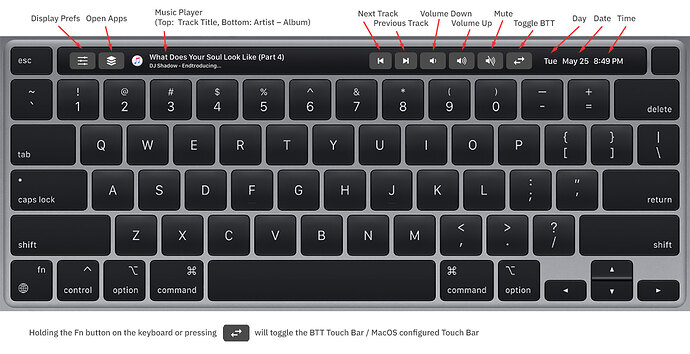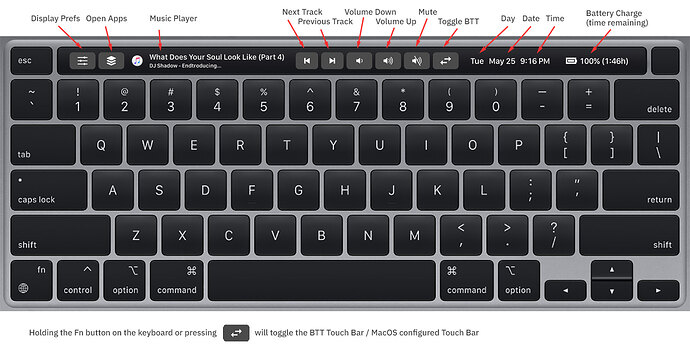Just the bare necessities
This config is geared towards those of us that frequently listen to music / podcasts while using the computer, and for the most part avoid using the Touch Bar altogether. This minimal, distraction free config is setup to show the most basic useful information and provides a few helpful shortcuts for commonly used audio and display functions.
It includes a dedicated Touch Bar button and keybinding (Fn) to quickly toggle between BTT and the stock MacOS Touch Bar (useful for changing keyboard backlight brightness or accessing app specific configs).
Download Link
https://share.folivora.ai/sharedPreset/ee312a24-3e10-4b1f-8b4d-21a92e814b56
Screenshots
Default display, with MacBook connected to power
Default display, with MacBook using battery power
Display Preferences Menu
Preview of Toggle to MacOS default Touch Bar (with Photoshop open)
Hope this is useful to someone out there!
Cheers,
—SG