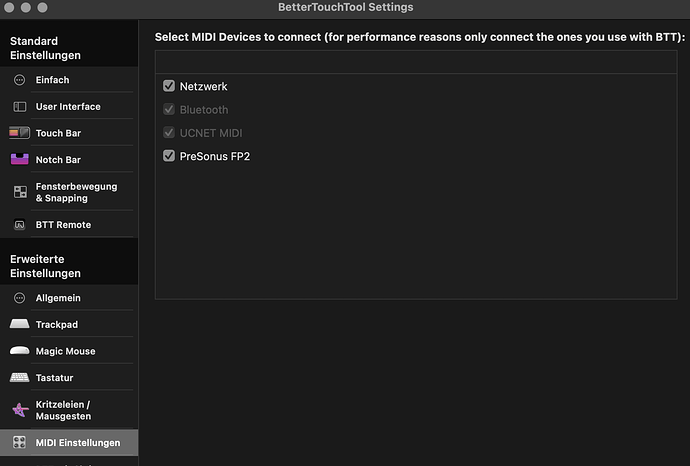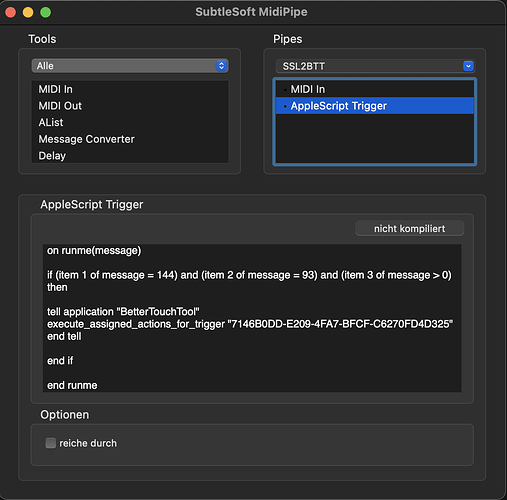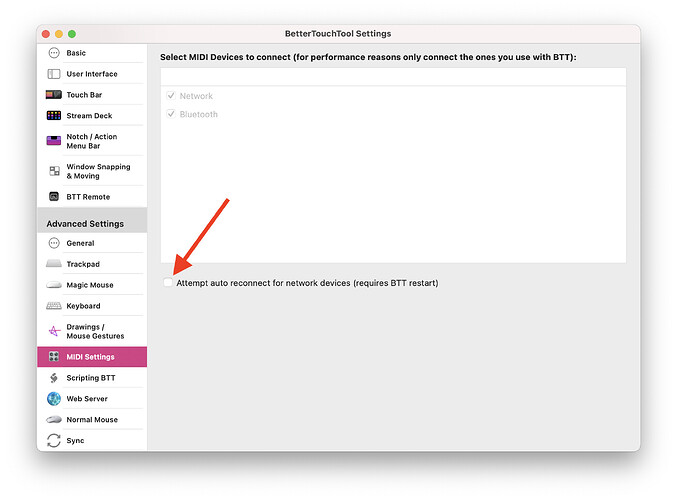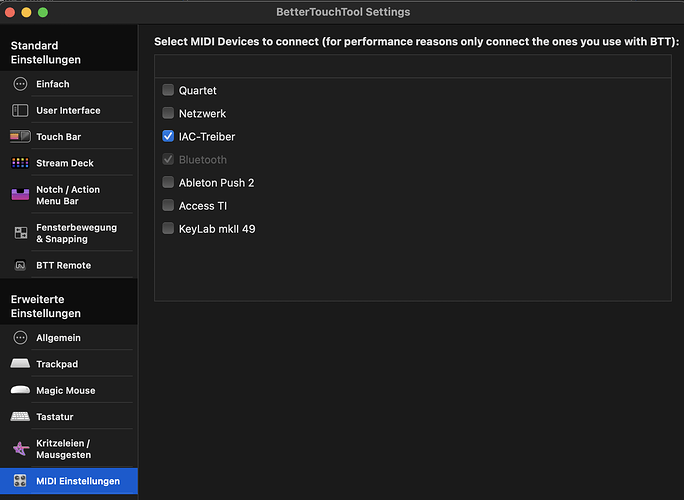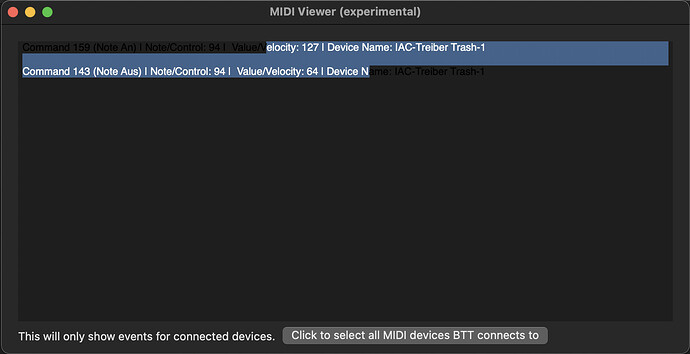Hello,
After wake up or start the iMac the devices in BTT-MIDI-Settings seems to be fine (screenshot) but the network device doesn't work as input device (USB devices like the Presonus works). After deactivate and activate the checkbox "Network" all is fine but you must do this every time manually.
Edit: The Problem also occurs after a display sleep and wakeup.
The affected input device is MIDI-Designer on my iPad. MIDI-Designer app makes a auto connection to the iMac. This works correctly - MIDI-Messages sent to iMac (works fine to example with the app UA-MIDI-Control) but doesn't reaches BTT.
Device information:
- Type of Mac: iMac Retina 5K, 27", 2020
- macOS version: Big Sur 11.6.5
- BetterTouchTool version: 3.785 (1129)
Ahoi
Andreas
just thought i'd add that i have exactly the same problem, but with the iac bus. i couldn't get btt to action any of my midi commands after a restart until i unchecked "iac driver" and checked it again. i'm using btt 4.070 on an imac running monterey 12.6.4. i'm sorry to bump this old conversation, i couldn't find a more recent report of this.
Hallo,
Same issue over here. It took me half a day to realize that BTT is the issue.
A USB Midi connected Mackie did send to BTT without issues. Had to add a IAC device to get my SSL UC1 sending midi to BTT as well, but that somehow only works by disable/reenable the IAC setting in BTT. (latest alpha / Mac Ventura.).
Hope that this can be fixed some day…maybe ChatGPT can help out…
Thx
Christian
Hallo,
I found a different way to trigger BTT actions from a Midi source (as the Midi IAC/Network option in BTT was 'tricky' my case )...
This might be interesting for some of you.
MidiPipe (is free and runs on latest MacOS) can be used to route, map, filter, convert, display, input and output MIDI messages in real-time....
And it can run AppleScript, which I use to trigger BTT actions based on some Midi notes...
It is basically to define a simple (midi) 'Pipe' with:
Midi-in as source and an
AppleScript Trigger (which does the magic)
like so:
MIDIPipe message:
item 1 = CC (144 for note on message)
item 2 = note number
item 3 = velocity
Command Name Status Byte (item 1) Data Byte 1 (item 2) Data Byte 2 (item 3)
Note Off 128 + Channel 0-127 Pitch 0-127 Velocity
Note On 144 + Channel 0-127 Pitch 0-127 Velocity
Applescript in MIDIPipe
-----------------------
on runme(message)
if (item 1 of message = 144) and (item 2 of message = 93) and (item 3 of message > 0) then
tell application "BetterTouchTool"
execute_assigned_actions_for_trigger "7666666-E209-4FA7-BFCF-C6270FD4D325"
end tell
end if
if (item 1 of message = 144) and (item 2 of message = 94) and (item 3 of message > 0) then
tell application "BetterTouchTool"
execute_assigned_actions_for_trigger "1666666-B9C8-4829-956F-A03F10BC6C6A"
end tell
end if
end runme
does restarting BTT make these network devices work again? Maybe the "restart after wake from sleep" setting helps
Restarting BTT or rebooting the machine does not work for me. Only untick/tick the Midi option "iac driver" in BTT works, as said it is only an issue for the "iac / network", other (cabled) midi sources working fine...
For 'wake from Sleep' I can't tell as I have disabled all sleeping in MacOS, my displays and even the audio interface sometimes do not realy 'like' it...
Yes, restarting BTT does not work. The only way is open MIDI-Settings in BTT and uncheck and check the network device. The problem appears after display sleep (iMac) and system sleep.
Could you try whether this checkbox in the latest alpha (4.071) changes anything? (restart BTT after enabling the checkbox)
that seems to have fixed the issue. thank you!
Good to hear that it is fixed...
but could it be that the new "Auto reconnect" setting is not in 4.072(2288) anymore, as I cannot see (restarted/rebooted...) it.
another smaller issue with the Midi event viewer window, it is hard to read black on black text, only selecting the text makes it readable...