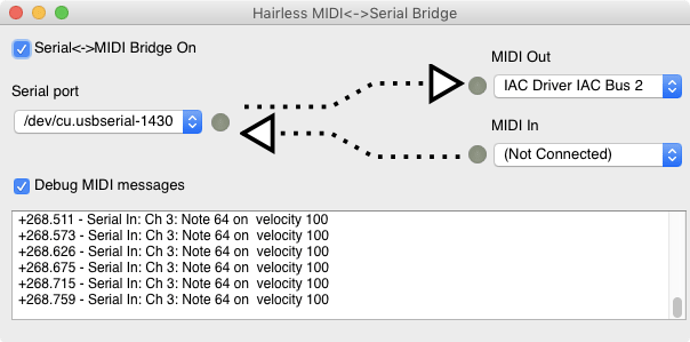I have been experimenting recently using an Arduino and an app called Hairless MIDI for creating my own midi device.
It seems like BetterTouchTool cannot differentiate between different Midi Channels?
A MIDI message usually consists of the following three things:
Channel, Note and Velocity
The MIDI viewer doesn't show the channel.
Anyways, the app is absolutely amazing! I can finally stop dreaming about all the things I could do with a custom Midi controller and start doing them now, great 
ah true,I need to add support to access the channel. I'll look into that soon!
You're an absolute hero! Seriously didn't expect an answer this quickly 
I am using a workaround for the time being (simply sending different Notes instead of using separate channels) - works fine too!
MIDI channel support would be appreciated by me, too - my Arturia BeatStep allows to switch between 16 channels by simply pressing two buttons simustanely, and show the active channel using only one button. MIDI channel support would allow me to easily and transparent to switch between 16 command sets.
i'd like to chime in and add my support for this. i have several layouts in lemur which i use to control different apps. they all send midi notes, but on different channels specific to the layout. some of those messages go straight to the app concerned, but others go via BTT. any command that shares the same midi note is being triggered by the app and by BTT (which does something completely different.) i have to keep turning BTT on and off, as "disable BTT for...." from the tray icon doesn't work and neither does "disable better touch tool completely" in config
Still relevant, started using the rodecaster pro to trigger some OBS stuff, also wanted to do some other fancy stuff (lowering curtains, opening/closing blinds, controlling volume) using BTT. Without channel support I can only use a single fader, which is a bit of a bummer.
A partnership with Bome Software would send the MIDI capabilities into orbit.
[MIDI Translator Pro – Bome Software] (MIDI Translator Pro – Bome Software).
Thank you for your endlessly impressive work.
Hi.
Any movement on supporting midi channel? This would really be amazing.
Thanks
I'm testing this application at the moment and I find it very practical and functional. The problem for me is that I can't separate the midi channels. I use it with Ableton and many midi routers, so I'm very reluctant to buy this application, which is a shame.
Can you describe in more detail what you need? What are you trying to do?
In 4.853 alpha I have added "Filter By Channel":
I'm not sure whether this is what you need and I have not really tested it yet - but maybe it helps some.
Just read this and I was wondering if there's an easy way to control wifi devices with BBT. I'm using several linked on Smart Life app. What do you use?
I've bound some keys on my keyboard to control the receiver volume using API endpoints available for the receiver, you could do something similar with home assitant and/or node-red if that triggers your curiosity ![]()
That seems a bit out of my comfort zone. I've found this portal that works with the smart devices I use, is there a way to automate the process of accessing this in the background and triggering devices in BTT? (probably needs its own thread)
home assistant in general can be controlled nicely through BTT via the rest api (REST API | Home Assistant Developer Docs ). ChatGPT can help with crafting the necessary commands.
Best create a separate thread with a concrete example on how you'd like to use it, then I can also help!